In-Ad Verification
Welcome to the World of In-Ad!
This page introduces the new dashboard and explains key reporting data to help you optimize campaigns. We’ll also showcase a mobilezone case study, where our technology reduced invalid traffic by over 50%. Finally, learn how we detect invalid traffic and differentiate between human and non-human interactions to ensure efficient ad spend.
Welcome to your fraud0 In-Ad-Dashboard
How In-Ad Technology Works: A Case Study Example
Available in private beta
Interested in our In-Ad product, now available in private beta?
Welcome to your fraud0 In-Ad-Dashboard
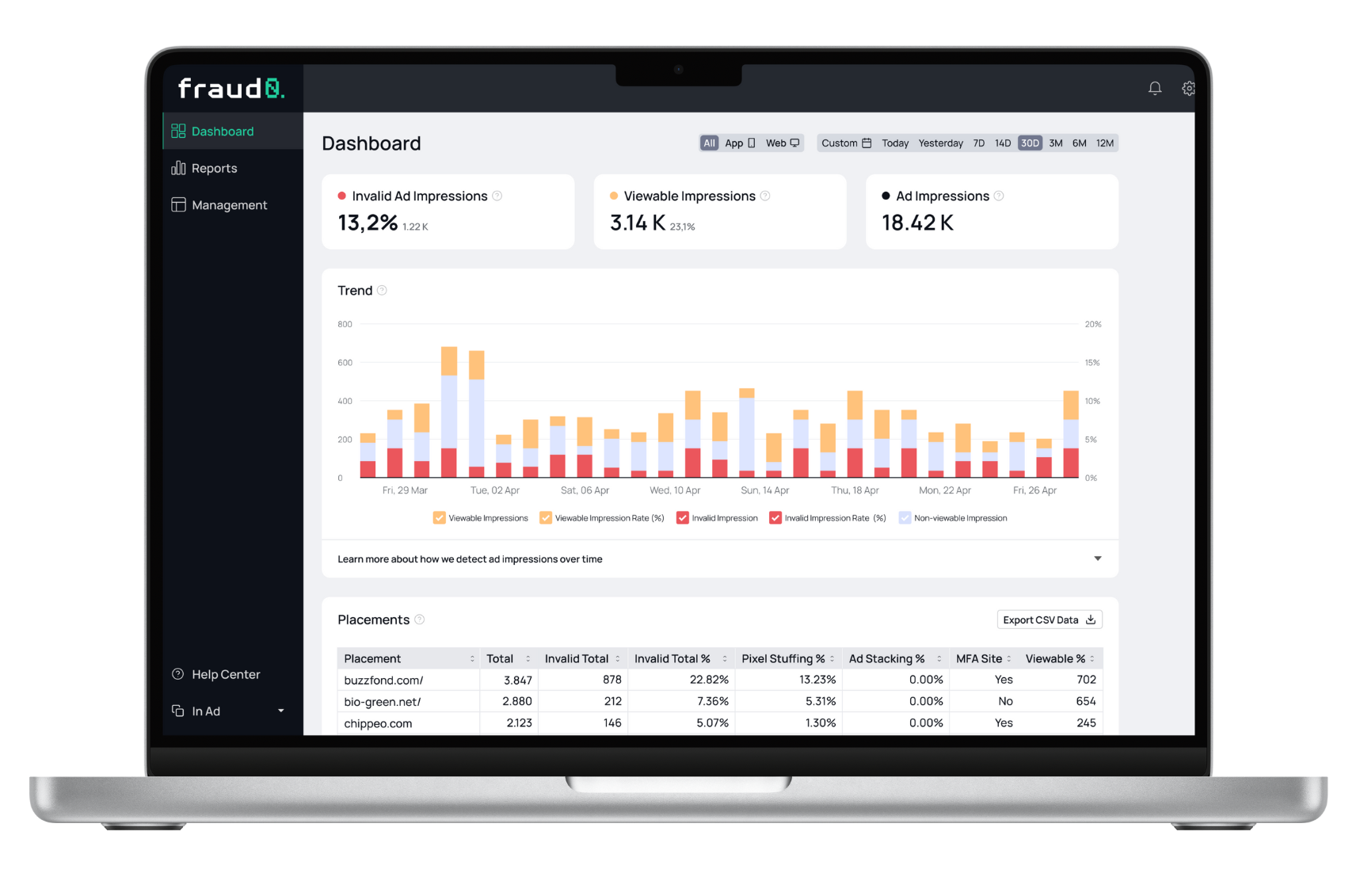
Visualization fraud0 In-Ad-Dashboard - Status 2024
What Insights Can You Gain from the In-Ad Dashboard?
»The In-Ad Dashboard offers comprehensive metrics and visualizations to help you understand the performance of your ad campaigns across various dimensions. You can track ad impressions in different placements, identify invalid traffic, and measure viewable impressions. The dashboard allows filtering by line items, placement domains (web or app), countries, SSPs and displays how impressions fluctuate over time.«
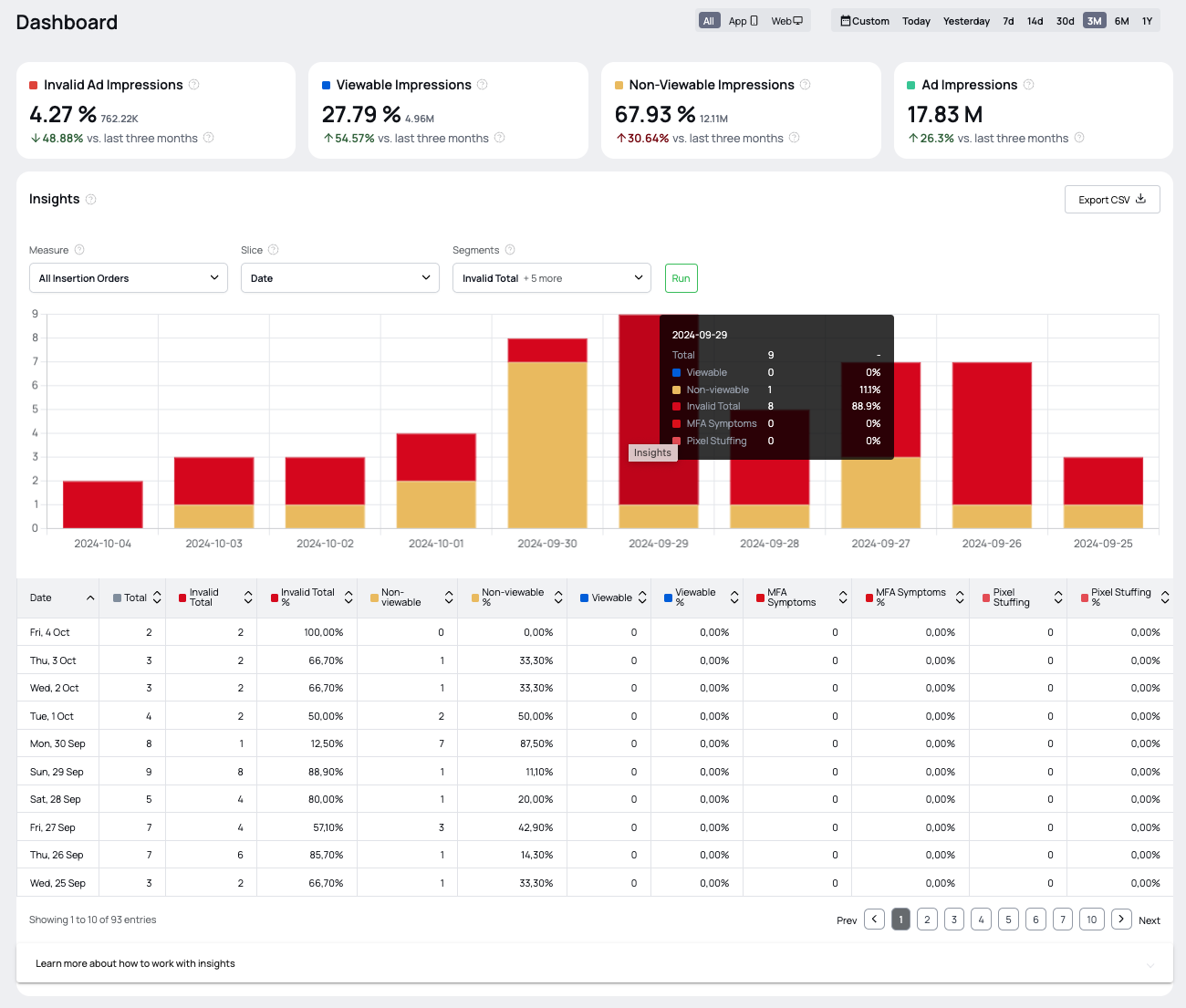
In-Ad-Dashboard
Track Viewability of your Ad Impressions
Get deeper insights into your campaign by analyzing key elements like line item, placement, and SSP.
MFA Symptoms
Filter your Data by Device: Web vs. App
Export Data for Exclusion and or Inclusion
Pixel Stuffing
How Does the In-Ad-Dashboard Function?
The In-Ad Dashboard presents a summary and timeline of ad impressions, highlighting their validity and viewability across various dimensions.
A table titled “Ad Impressions by Line Items: Validity and Viewability” serves as a navigational guide.
To dive deeper, simply click on a line item you're interested in. This action activates the “Apply Filter to Current View” feature, which tailors the dashboard's display to only show information pertinent to the selected line item.
Key Metrics
Metric | Definition |
|---|---|
Placement | A specific location or position where an advertisement is displayed on a digital platform, such as a banner at the top of a webpage or a video ad slot. |
Insertion Order | A formal agreement between an advertiser and publisher or platform that details the terms for a specific advertising campaign, including budget, duration, and targeting. |
SSP | A technology platform used by publishers to sell ad inventory programmatically, enabling them to manage and optimize the delivery of digital ads. |
Country | The geographic location (based on IP or device data) where an impression or interaction occurs, often used for targeting and reporting. |
Line Item | A component within an advertising campaign that specifies a subset of targeting, budget, and delivery criteria for a particular ad. |
Date | The specific day or time period when impressions or ad activities are tracked for reporting purposes. |
Impressions | The number of times an ad is displayed to users, regardless of whether it was clicked or viewed. |
Impressions as % of All Impressions | The proportion of a specific ad's impressions relative to the total impressions served across a campaign or platform. |
Valid % | The percentage of ad impressions deemed legitimate based on verification of genuine user activity and proper ad serving. |
Invalid % | The percentage of ad impressions flagged as fraudulent or non-compliant, often due to bot activity, manipulation, or other non-human interactions. |
Viewable % | The percentage of impressions that meet the industry-defined viewability standard, typically requiring a portion of the ad to be visible for a certain duration (e.g., 50% for 1 second). |
Non-Viewable % | The percentage of impressions that meet the industry-defined viewability standard, typically requiring a portion of the ad to be visible for a certain duration (e.g., 50% for 1 second). |
Pixel Stuffing | A fraudulent tactic where ads are loaded in a tiny, imperceptible pixel on a webpage, inflating impression counts without being viewable. |
Ad Stacking | A fraudulent tactic where ads are loaded in a tiny, imperceptible pixel on a webpage, inflating impression counts without being viewable. |
Domain Spoofing | A form of ad fraud where fraudsters impersonate reputable websites or apps to deceive advertisers into paying for placements on fake or low-quality inventory. |
Confirmed Bots | Impressions confirmed as originating from or being loaded by automated activity, flagged with high certainty based on non-human behavior patterns or inconsistencies. |
MFA | Impressions confirmed as originating from or being loaded by automated activity, flagged with high certainty based on non-human behavior patterns or inconsistencies. |
Suspected Bots | Impressions flagged as likely originating from or being loaded by automated activity, identified based on suspicious behavior patterns or inconsistencies but without definitive confirmation. |
How In-Ad Technology Works: A Case Study Example
How Mobilezone Reduced Invalid Traffic on a Programmatic Channel by Over 50% in Two Weeks



Executive Summary
mobilezone, a leading telecommunications provider, worked with fraud0 to reduce invalid traffic in their display campaigns. Implementing fraud0's technology across a programmatic channel reduced invalid traffic by 52% - from 27% down to 13% in just two weeks. The ongoing optimization aims to reduce invalid traffic to below 5%.
»fraud0 allowed us to see wasted ad spend and redirect funds towards human engagements. So simple.«

The Challenge
High levels of invalid traffic (IVT) in display campaigns
mobilezone faced challenges with high IVT rates, impacting their budget and diluting campaign effectiveness. The need to differentiate between human and bot traffic was crucial for optimizing ad spend and improving campaign outcomes.
The Issue
27% invalid traffic across display campaigns
In the initial stage, mobilezone aimed to gain deeper insights into their website traffic to improve their overall digital strategy. To accomplish this, they implemented the fraud0 tag, which required only a single line of code for seamless integration. This tag was deployed on their two primary websites, DeinHandy and Sparhandy. By doing so, mobilezone aimed to collect detailed data on user interactions, identify potential sources of invalid traffic, and enhance their ability to optimize their online presence.
Initial assessments revealed that a significant portion of traffic consisted of non-human interactions, jeopardizing budget efficiency and campaign accuracy. Specifically, 27% of mobilezone's traffic on a programmatic channel was found to be invalid throughout the campaigns.
The Solution
Block low-quality domains & apps
To fight invalid traffic, mobilezone launched the second stage by implementing fraud0’s in-ad tag, which provides detailed insightsinto ad delivery, viewability, and fraud techniques like ad stacking or pixel stuffing. fraud0’s in-ad tag identified high invalid traffic rates:
Specific campaigns had up to 76.51% invalid interactions in app environments
Many high-risk domains & apps had over 95% invalid traffic
Understanding the extent of invalid traffic, mobilezone, in collaboration with fraud0, began refining their targeting and excluding low-quality domains and apps. Gradual adjustments led to improved allocation of the advertising budget. Invalid traffic significantly decreased, and the refined strategy resulted in a 52% reduction in wasted ad spend. It is now crucial to continue monitoring ad placements to ensure ongoing optimization. This will help further reduce the invalid traffic rate and maintain it at a low level saving valuable ad budget.
For comprehensive information on In-Ad, please explore our implementation guides or visit the In-Ad FAQ section.
Need support?
Do you still have questions or require further details? Contact our support team for assistance!
