In-Ad FAQ
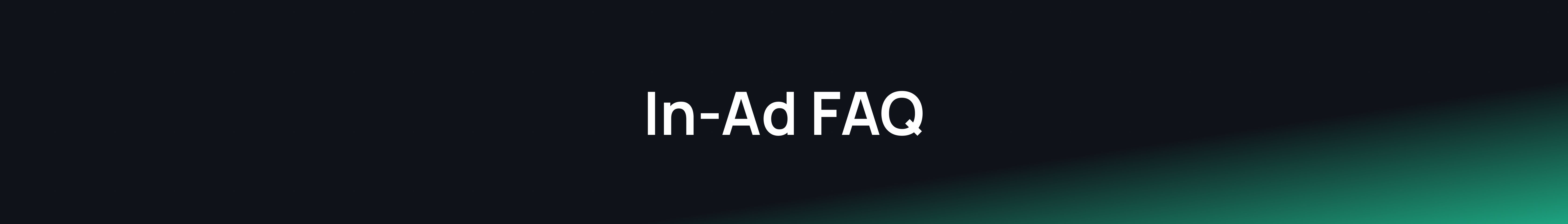
The In-Ad Dashboard offers comprehensive metrics and visualizations to help you understand the performance of your ad campaigns across various dimensions. You can track ad impressions in different placements, identify invalid traffic, and measure viewable impressions. The dashboard allows filtering by line items, placement domains (web or app), countries, SSPs and displays how impressions fluctuate over time.
Invalid traffic encompasses any clicks or impressions that may artificially inflate an advertiser's costs or a publisher's earnings. Invalid includes both General Invalid Traffic (GIVT), such as bots and crawlers, and Sophisticated Invalid Traffic (SIVT), which involves more deceptive practices like ad stacking or pixel stuffing.
Viewable impressions refer to the count of ad impressions that were actually visible to users. An impression is considered viewable if at least 50% of the ad's pixels are visible in the viewport for more than one continuous second for display ads, and two seconds for video ads, according to the Interactive Advertising Bureau (IAB) standards. Therefore, no invalid impressions are counted as viewable impressions.
Non-viewable impressions are those where the ad fails to meet the viewability standards, meaning the ad was not sufficiently visible to the user. In the in-ad dashboard, this pertains exclusively to valid and non-viewable impressions. Tracking non-viewable impressions helps advertisers understand the portion of their ad spend that did not have the opportunity to make an impact on the audience.
Ad fraud refers to deceptive practices aimed at generating revenue by artificially inflating ad engagement metrics such as impressions, clicks, or conversions. It encompasses a variety of tactics, including pixel stuffing, ad stacking, or an excessive amount of ads being shown (so-called MFA “made for advertising” sites), that undermine the integrity of digital advertising efforts.
Pixel stuffing involves placing an ad in an extremely small frame on a webpage, usually 0x0 or 1x1 pixel in size, making it invisible to the human eye. Although the ad is technically displayed and counts as an impression, it's never actually seen by visitors, misleading advertisers about the effectiveness of their campaigns.
MFA-Site Symptom refers to indicators found on a webpage that suggest it might be a Made for Advertising (MFA) site. Such a site typically hosts a disproportionate number of ads, with the aim of maximizing ad revenue, often at the expense of genuine content. The presence of MFA-Site Symptoms is identified by analyzing ad quantity and specific ad patterns on a page, serving as a gauge of how prominently a site features advertising over content. It's important to note that these symptoms alone do not confirm a site as an MFA site but rather signal the potential for it to be one based on the ad impressions observed.
Highly Suspected: Websites with 80% or more symptoms are highly suspected as MFA-sites.
Probable MFA-Site: Sites showing 50% to 80% symptoms are likely MFA-sites.
Below Threshold: Less than 50% symptoms mean the site isn't considered an MFA-site yet but is monitored.
A Supply-Side Platform (SSP) is a technology platform used by digital publishers to automate the selling of their advertising space. It allows publishers to connect their inventory with multiple ad exchanges, DSPs, and networks to maximize revenue from ad sales.
In digital advertising, line items refer to specific segments or parts of an ad campaign set up within an ad server or DSP. Each line item can have its own targeting criteria, budget, schedule, and bid strategy. Tracking performance at the line item level provides granular insights into what's working and what's not.
An Insertion Order (IO) is a formal agreement between an advertiser and a publisher or media company, outlining the specifics of an ad campaign. It acts as a contract, specifying details such as the types of ads to be displayed, the duration of the campaign, targeted audiences, ad placement locations, budget, pricing models (e.g., CPM, CPC), and any special conditions or requirements. An IO ensures that both parties agree on the campaign's scope and delivery metrics, making it a crucial document for campaign management and execution.
The In-Ad Dashboard presents a summary and timeline of ad impressions, highlighting their validity and viewability across various dimensions. A table titled “Ad Impressions by Line Items: Validity and Viewability” serves as a navigational guide. To dive deeper, simply click on a line item you're interested in. This action activates the “Apply Filter to Current View” feature, which tailors the dashboard's display to only show information pertinent to the selected line item.
If your campaign directs traffic to your own website or landing page, you can deploy fraud0's JavaScript tag on the landing page using GTM. While this doesn't track impressions directly from GDN, it allows you to monitor suspicious traffic and behavior post-click.
