Data Layer Events
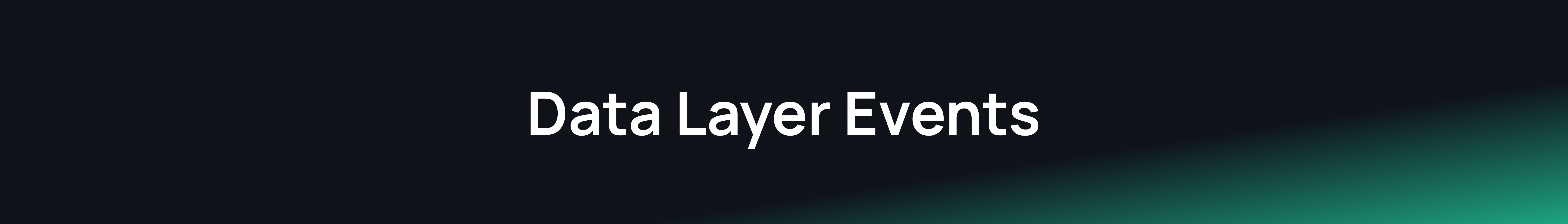
fraud0 creates one DataLayer event which can be used for a GTM setup but also for other tag managers as well as own logic (e.g., use personalized website services only for real users):
For both - bot and human traffic - a fraud0 event is triggered, providing information about bot traffic:
In general, our invalid traffic detection works very well and reliably. In 99% of cases, the traffic can be clearly assigned. Nevertheless, it is possible that, from a technical point of view, an assignment is not fully possible. In all other cases, the status of the event will change to yes/ no as soon as we are certain.
Enhanced Technical Details for Data Layer Events
Event Timing and Sequence
The fraud0 event is dispatched to the window.dataLayer only after the following sequence:
Data collection is completed.
The collected data is sent to the fraud0 API endpoint.
A TrackingResponse is received from the fraud0 API.
This ensures that the event contains accurate and validated information regarding the nature of the traffic.
Structure of the fraud0 Event
The primary event pushed to the data layer has the following structure:
{
event: 'fraud0',
f0_bot_traffic: 'no',
}event: Denotes the name of the event, which is 'fraud0'.
f0_bot_traffic: Indicates whether the traffic is identified as bot traffic ('yes') or not ('no').
Internal Data Structure: DataLayerData Object
Internally, fraud0 utilizes a DataLayerData object with the following properties:
isBot: Boolean indicating if the traffic is identified as bot traffic.
negativeAudience: Boolean indicating if the user should be added to a negative audience list.
error: String containing error messages, if any occurred during processing.
This object is primarily used for telemetry and internal processing within fraud0.
Need support?
Do you still have questions or require further details? Contact our support team for assistance!
