Onsite Analytics
Welcome to our Onsite Product!
This section will help you understand the Onsite Dashboard, the reporting data and what it means. We also want to give you an idea of how you can interact with this reporting data. Finally, let’s review how we detect invalid traffic and how we distinguish between different traffic types. At the end of this article, you’ll find all the links you need to get Onsite setup up and running.
Welcome to your fraud0 Dashboard

»The fraud0 Dashboard offers a comprehensive overview of invalid traffic types and their impact. The dashboard's intuitive charts and graphs make it easy to identify discrepancies and suspicious activities. With detailed breakdowns by channel, users can pinpoint problem areas and optimize their strategies. Stay informed and ahead of potential threats with this powerful visualization tool.«
Filter the Channels you are interested in
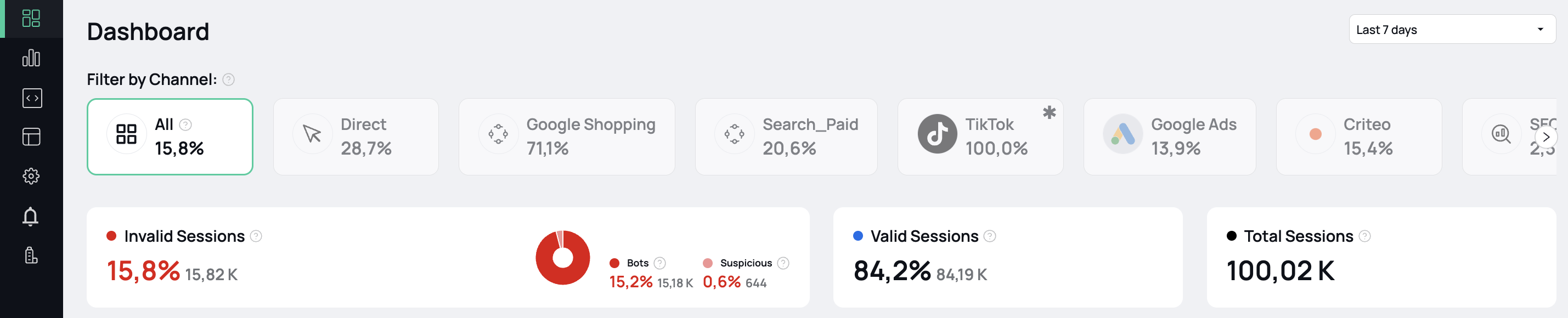
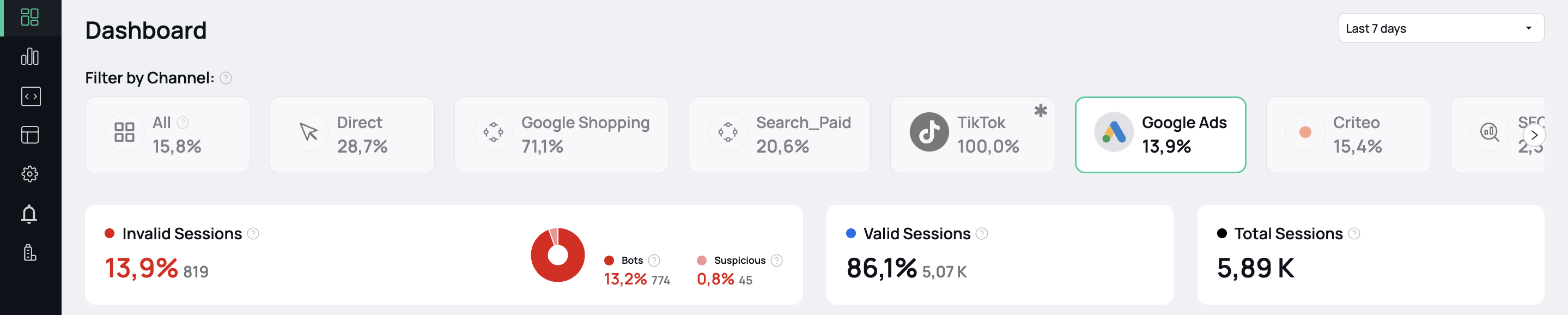
Find out where your Invalid Traffic is coming from
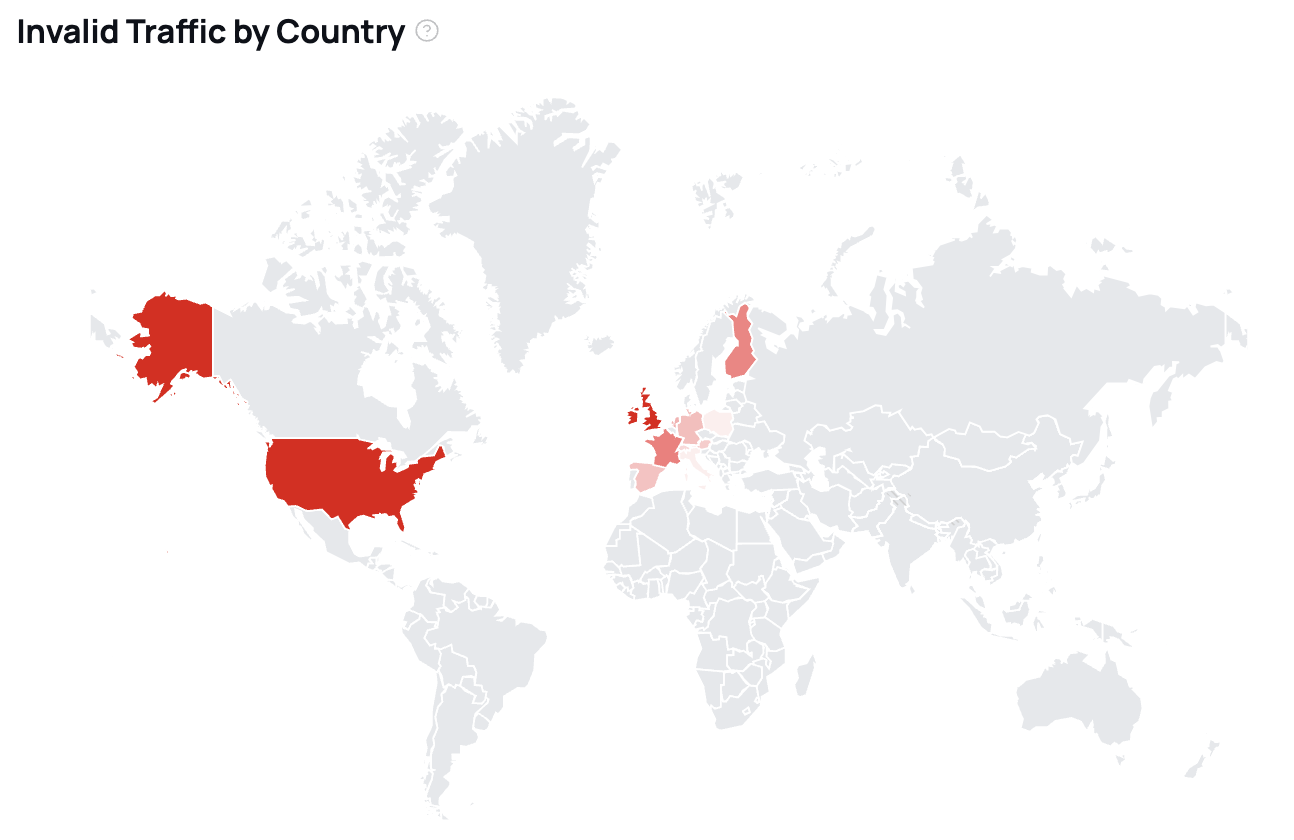
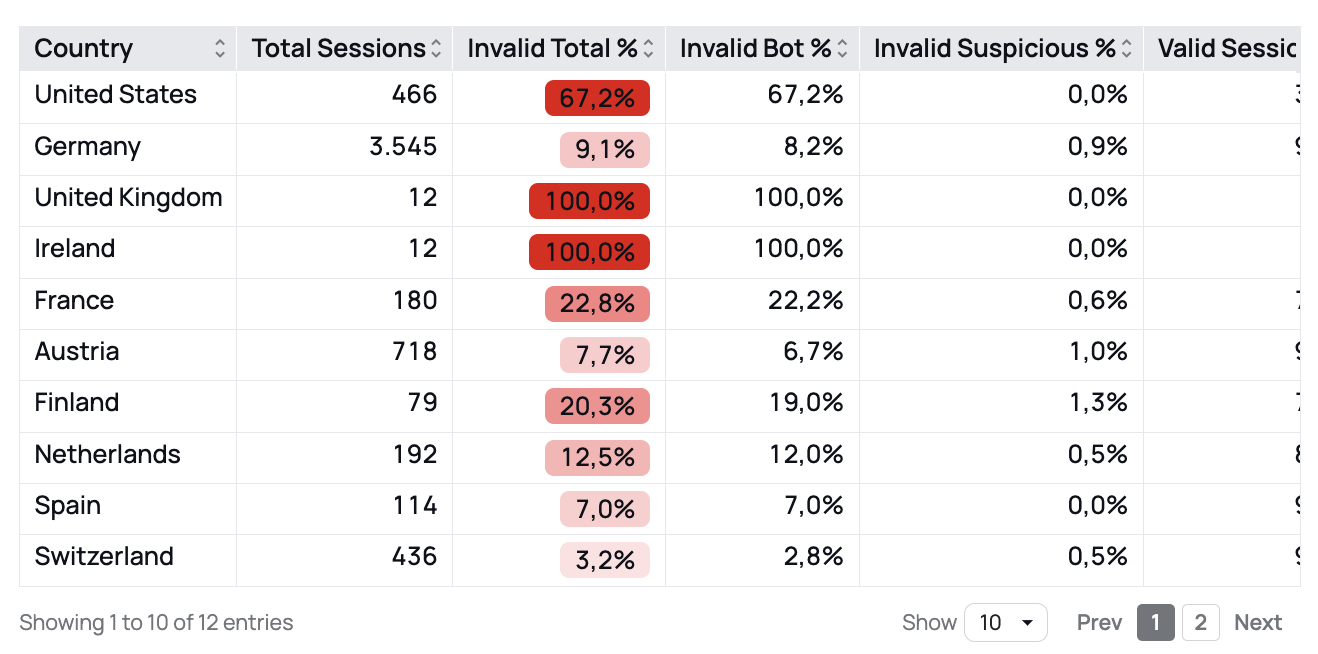
Observe different Invalid Traffic Types over time
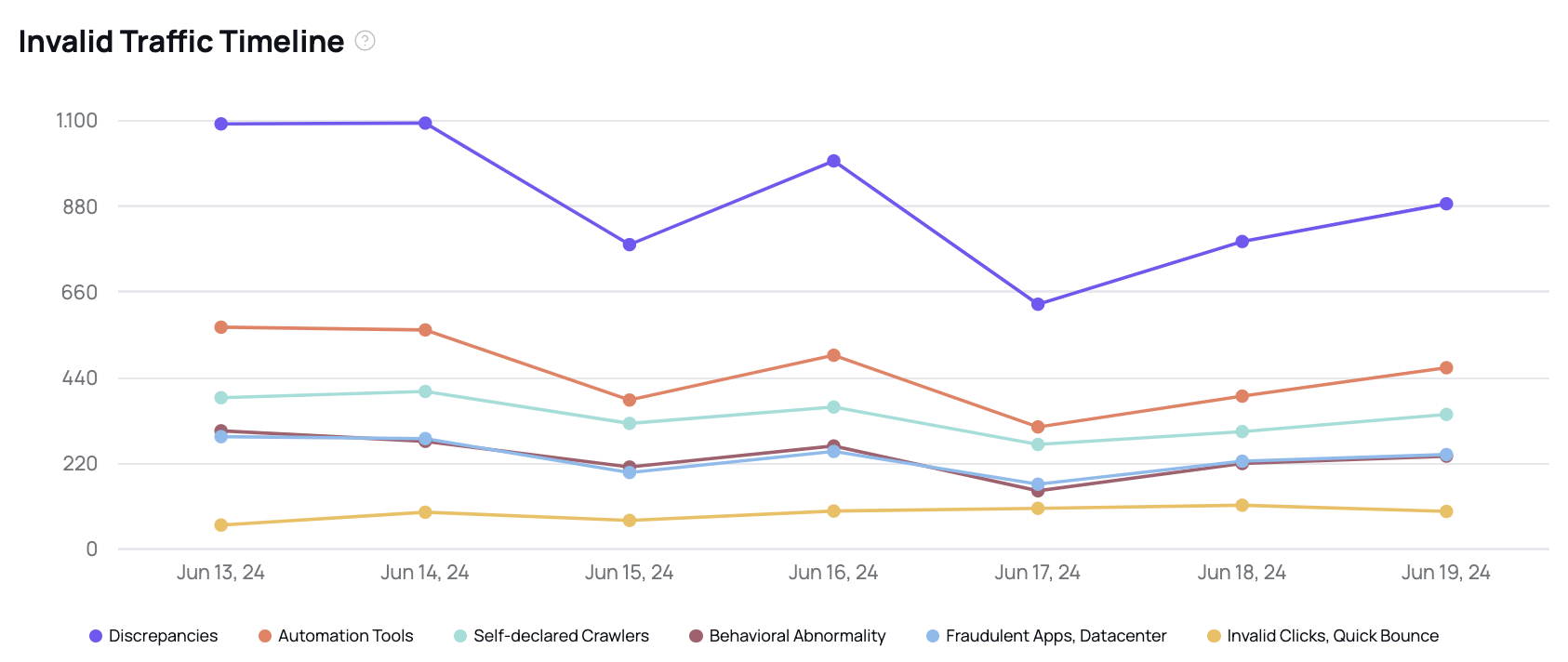
See all the different Invalid Traffic Types
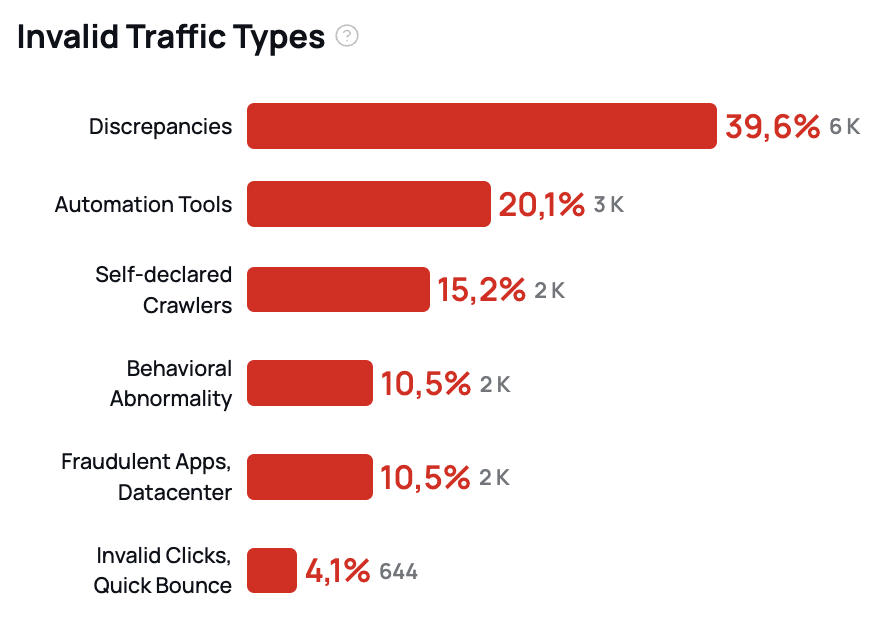
Scan the Traffic Quality of your Marketing Channels
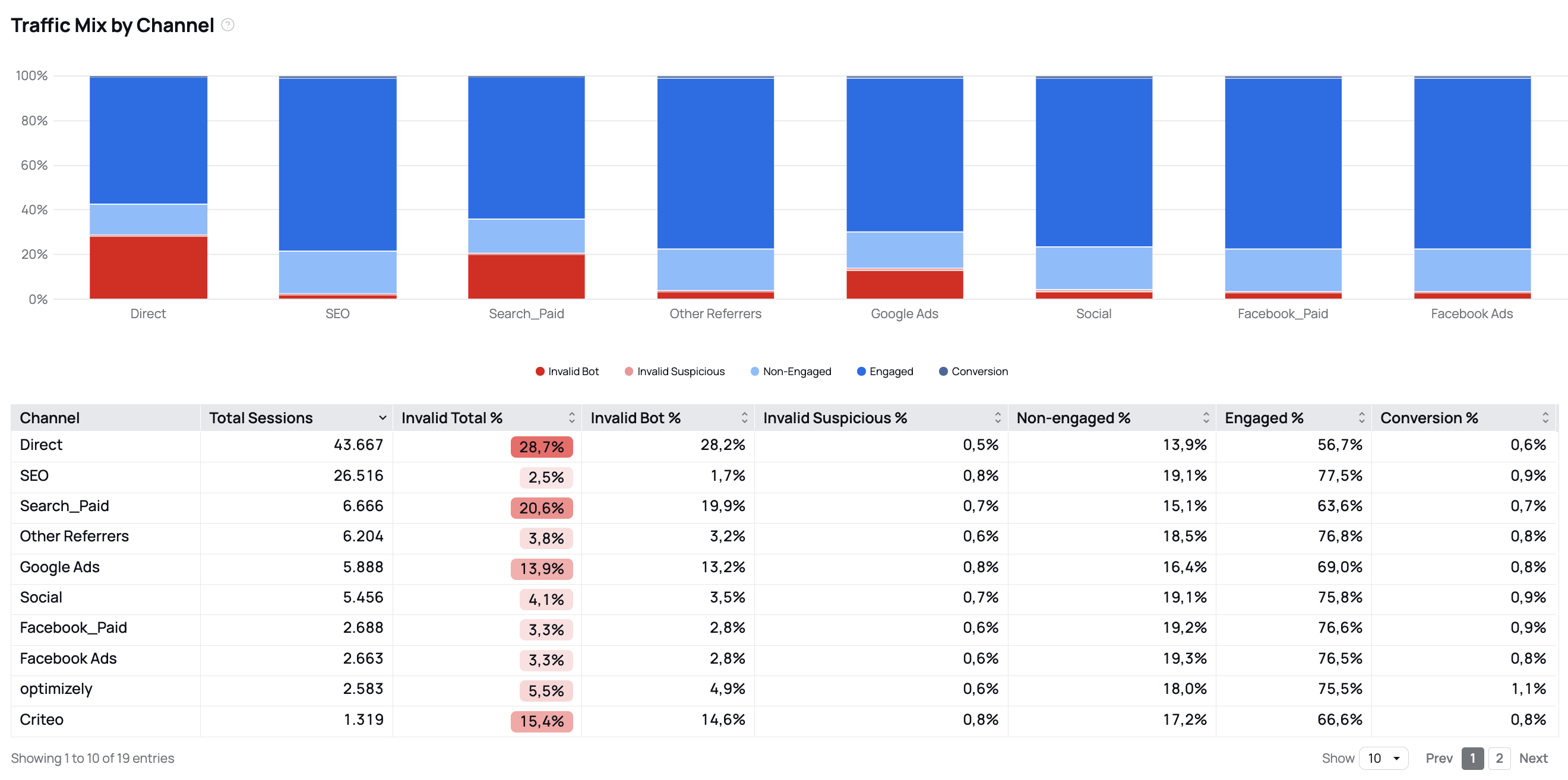
🤖 Validity Assessment
🧠 Engagement Evaluation
Key Metrics
Metric | Definition |
|---|---|
Total Sessions | The total number of sessions measured within the selected time period. |
Invalid Sessions | The total number of sessions identified as invalid traffic within the selected time period including bot and suspicious traffic. |
Bot Sessions | The total number of sessions identified as bot traffic within the selected time period. |
Valid Sessions | The total number of sessions not identified as invalid (= human) traffic within the selected time period. |
Engaged Sessions | Valid sessions lasting over 10 seconds or with 2+ page views. |
Non-engaged Sessions | Valid sessions under 10 seconds and with fewer than 2 page views. |
Suspicious | Sessions with a bot score between 0–1, showing some bot-like behavior but not enough to confirm bot. |
Conversion | Valid sessions marked as converted by the fraud0 conversion tag. |
Invalid Suspicious Sessions | Sessions lacking a full bot scan or falling below the bot confirmation threshold – often accidental clicks or quick bounces. |
Invalid Bot Sessions | Sessions that underwent a full bot scan and triggered enough checks to be classified as bots. |
Evidence Page
The evidence page consists of two parts: the Analysis and the Blocking Activity Tab.
1) Analysis Tab
Bot IPs per Channel
Here we provide an overview of all the IP addresses identified as bot traffic within the selected time range. This table enables deeper analysis of malicious traffic and supports more accurate ad traffic filtering and optimization.
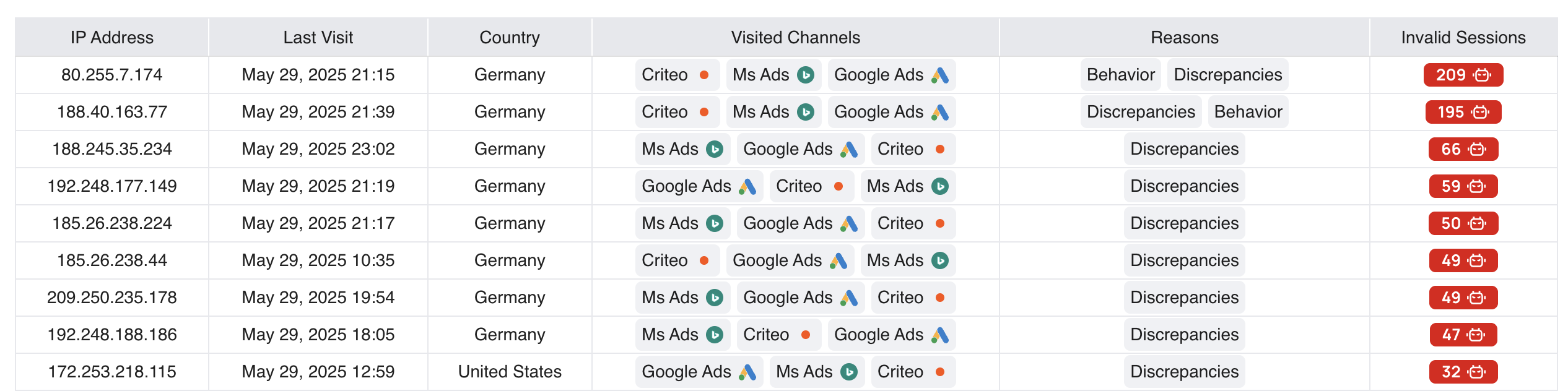
Each row includes the following details:
IP Address: The specific IP identified as a source of bot traffic.
Last Visit: The most recent date this IP was active on your tracked channels.
Country: The geographic origin of the IP address.
Visited Channels: Advertising platforms or sources where the bot activity was detected (e.g., Google Ads, Facebook, etc.).
Reasons: The criteria or signals that led to the IP being flagged as a bot (e.g., known bot patterns, behavioral anomalies, high-frequency requests).
Invalid Sessions Count: The number of sessions generated by this IP that were classified as invalid or bot-driven.
2) Blocking Activity
The Blocking Activity Tab provides an overview of bot-related ad performance across key areas:
IP Blocking Reallocation: Estimated savings from blocking returning bots (Google Ads).
Wasted Ad Spend: Cost from undetected bot traffic across all channels.
Traffic by Channel: Bot activity breakdown for Google Ads, Facebook, Microsoft Ads, and Criteo
IP Blocking
This component offers detailed insights into IP blocking of bots affecting your Google Ads campaigns. It features a historical chart that tracks patterns of returning bot activity over time. The accompanying table presents estimated cost savings resulting from automated IP blocking performed by the underlying service. These savings are based on statistical analysis and represent approximate budget reallocations achieved by preventing wasted ad spend on bots.
Negative Audience
This component visualizes bot-related ad traffic across four major advertising platforms: Google Ads, Facebook, Microsoft Ads, and Criteo. It displays a comparative chart and data table showing estimated Wasted Ad Spend—the budget consumed by bot traffic that evaded detection and filtering mechanisms. A lower Wasted Ad Spend value indicates more effective bot mitigation and better ad performance efficiency.
Next Steps
Ready to unleash the power of fraud0? Say hello to the world of Onsite!
Start here with everything you need to set up the Onsite Product and connect it seamlessly with your ad systems. Follow these simple steps to get up and running, ensuring your protection is in place from day one.
Getting Started
Set up Onsite and catch fraud on your website like a pro!
Connect fraud0 with your Ad Systems
Boost ad security and performance with fraud0 integration
Data Layer Events
Track bot and human traffic effortlessly with fraud0’s Data Layer Events
Set up your Webanalytics Tools
Learn how to set up your Webanalytics tools.
Have Questions? Our Onsite FAQ has answers
Explore our FAQ section dedicated to Onsite.
Need support?
Do you still have questions or require further details? Contact our support team for assistance!
