How can I view and download my invoices?
To view and download your invoices, simply follow the steps below:
Login to your fraud0 Dashboard
Navigate to Settings in the left panel
On the first tab Plan click on Manage Subscription. A pop-up will open.
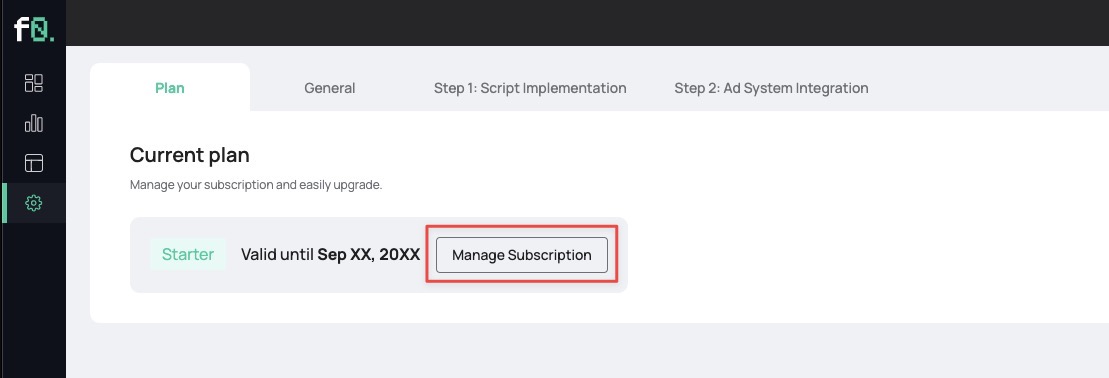
Click on Billing History
.jpg?inst-v=cbb80eda-5127-466a-b7e9-4df7a1de608c)
Now you can find all your invoices and download them.
