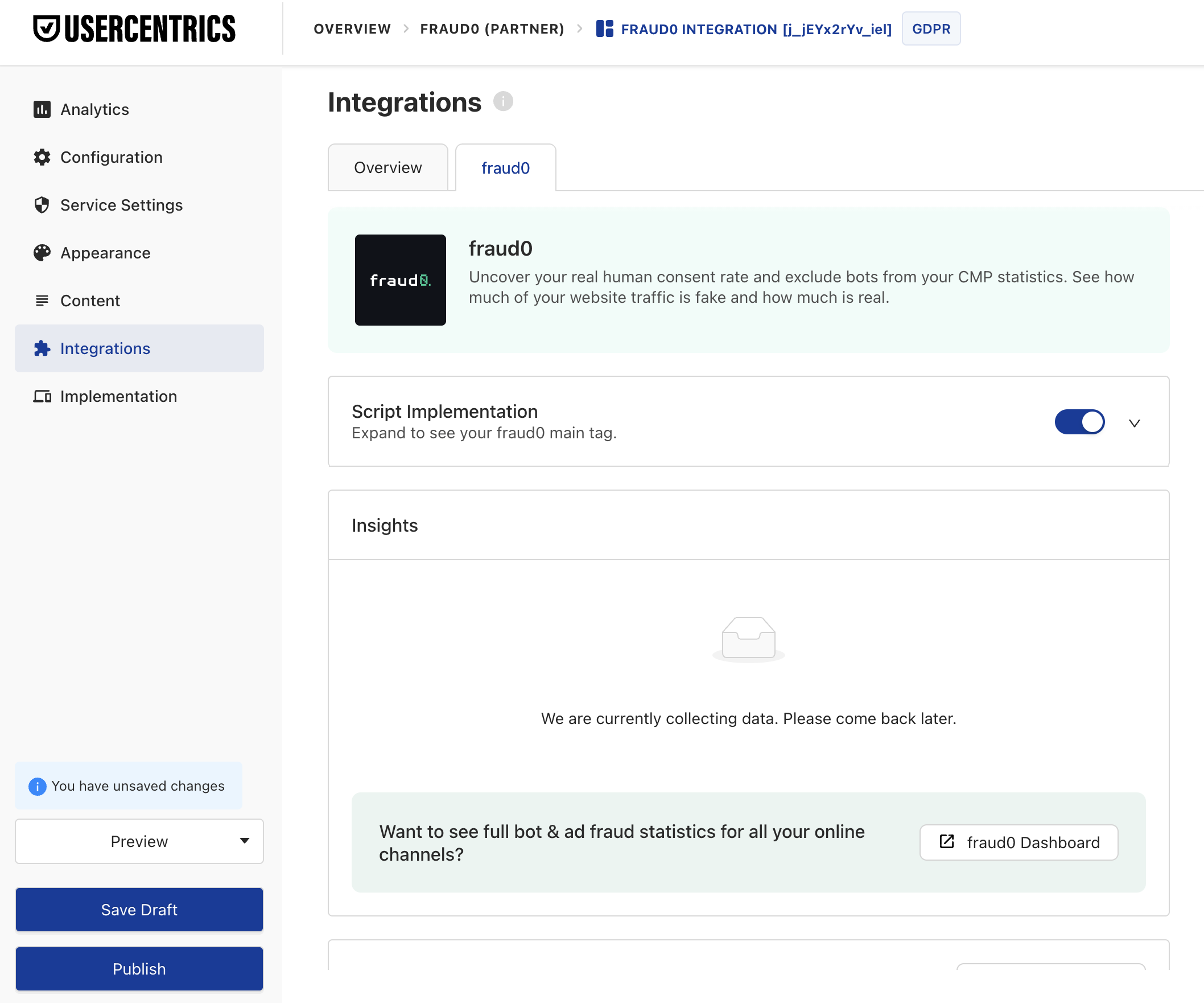I'm coming from usercentrics. How does fraud0 integrate?
Step 1: Add fraud0 Integration
Open Usercentrics
Click on “Integrations”
Look for the fraud0 integration
Click on “Add Integration“
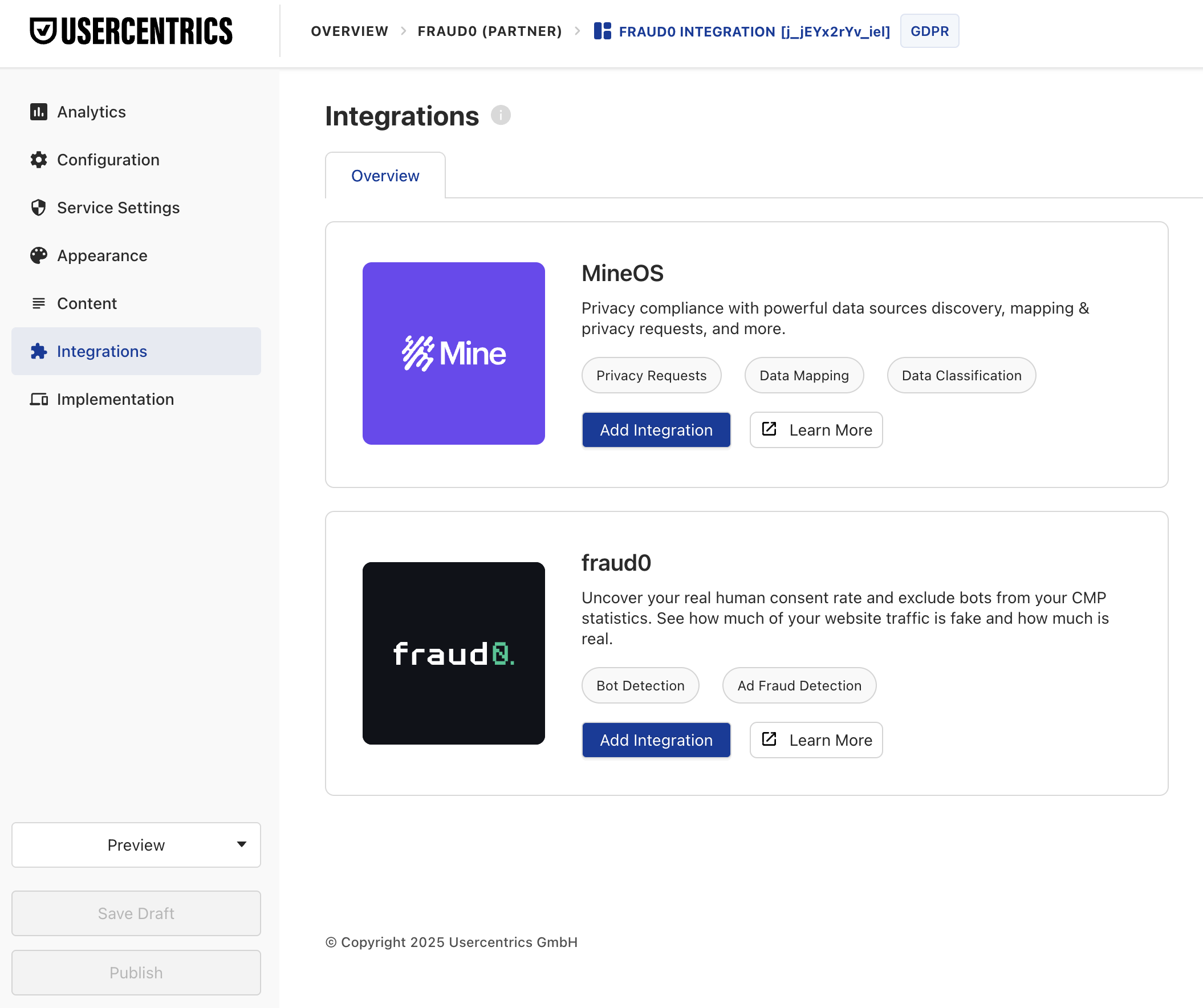
Step 2: Click “Free Trial”
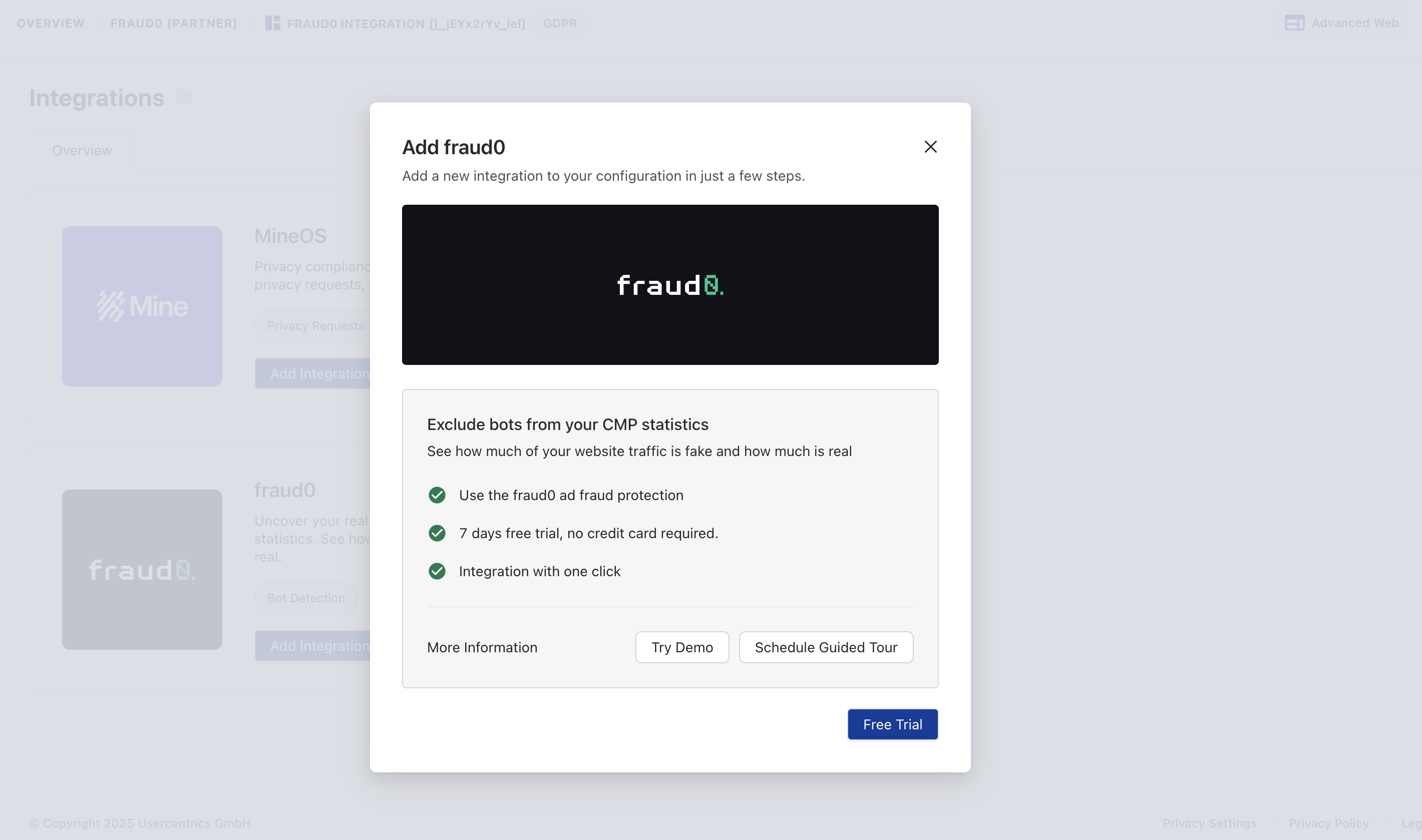
Step 3: Create a new fraud0 account
Important
The email address you use during the fraud0 integration process via Usercentrics must not already exist in the fraud0 system.
If your email is already in use, simply modify it slightly—such as by adding a number (e.g., Test.Test1@fraud0.com)—and let us know. We'll make sure to link the integration to the correct user on our side.
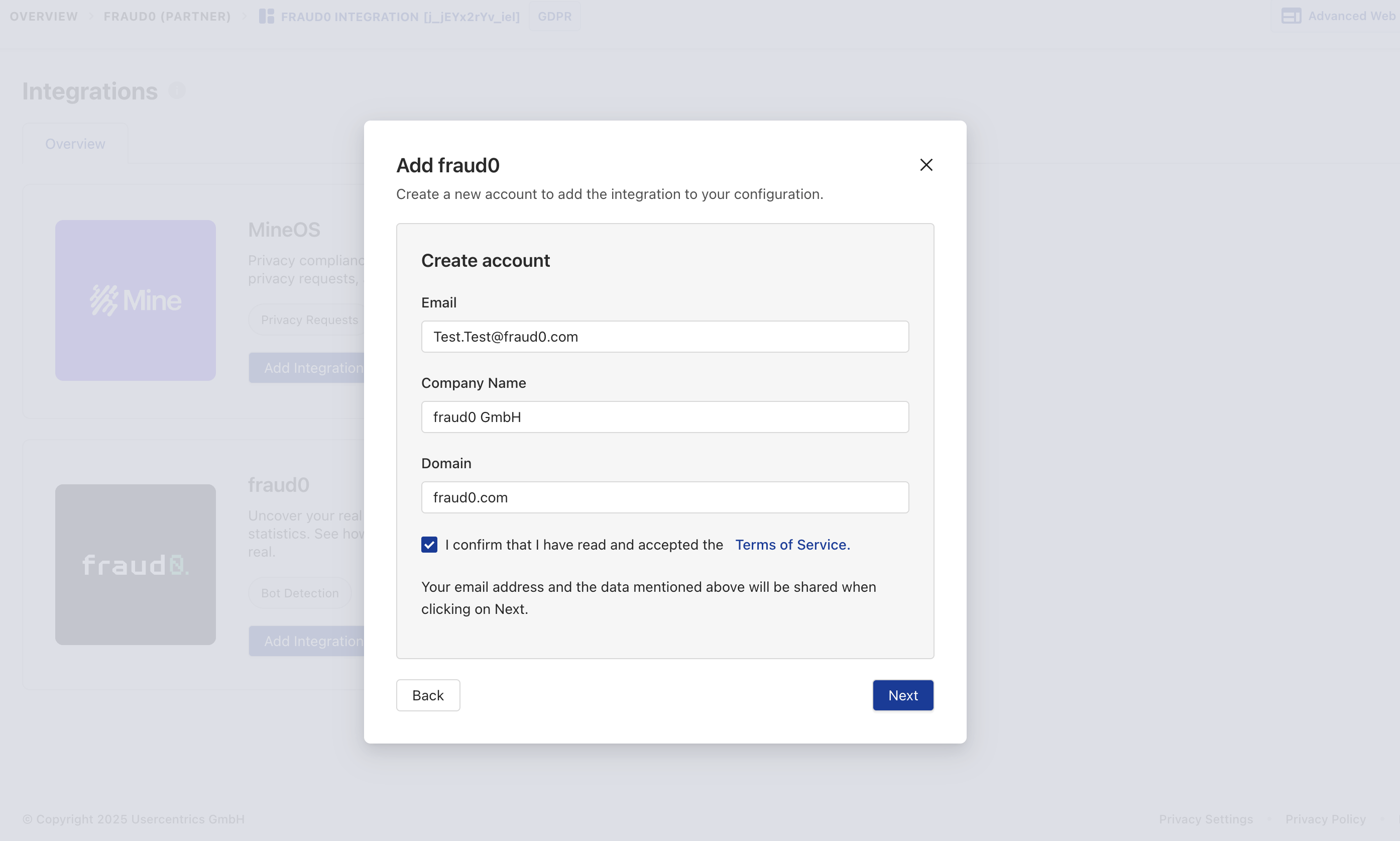
Step 4: Click “Add Integration”
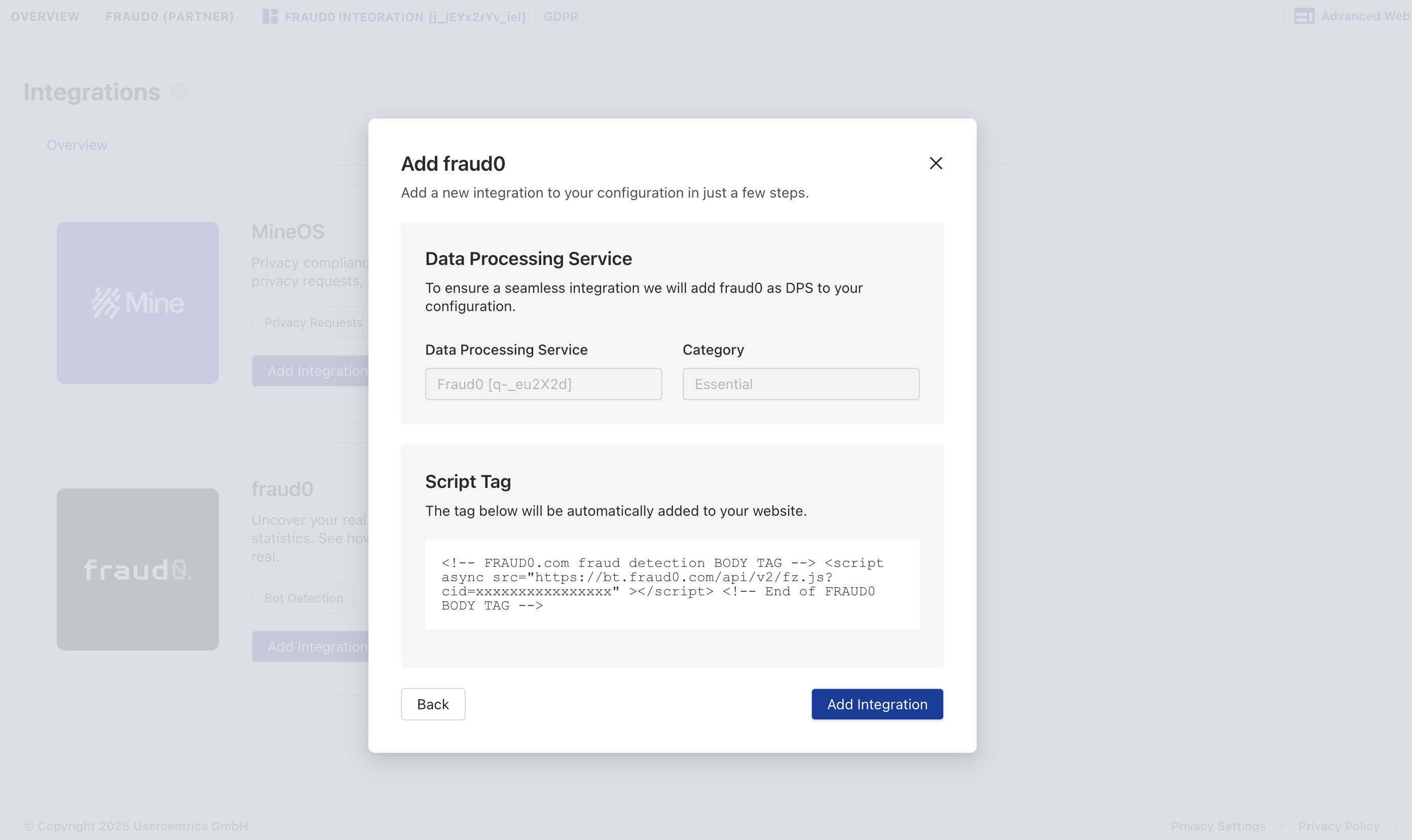

Step 5: Click Publish