Create new audience in Facebook Business Manager
Follow these steps to create a new Facebook audience for the audience exclusion.
Login to your Facebook Business Manager Account
Click on the Audiences item in the main menu

Click on Create Audience (1) and then on Custom Audience (2)
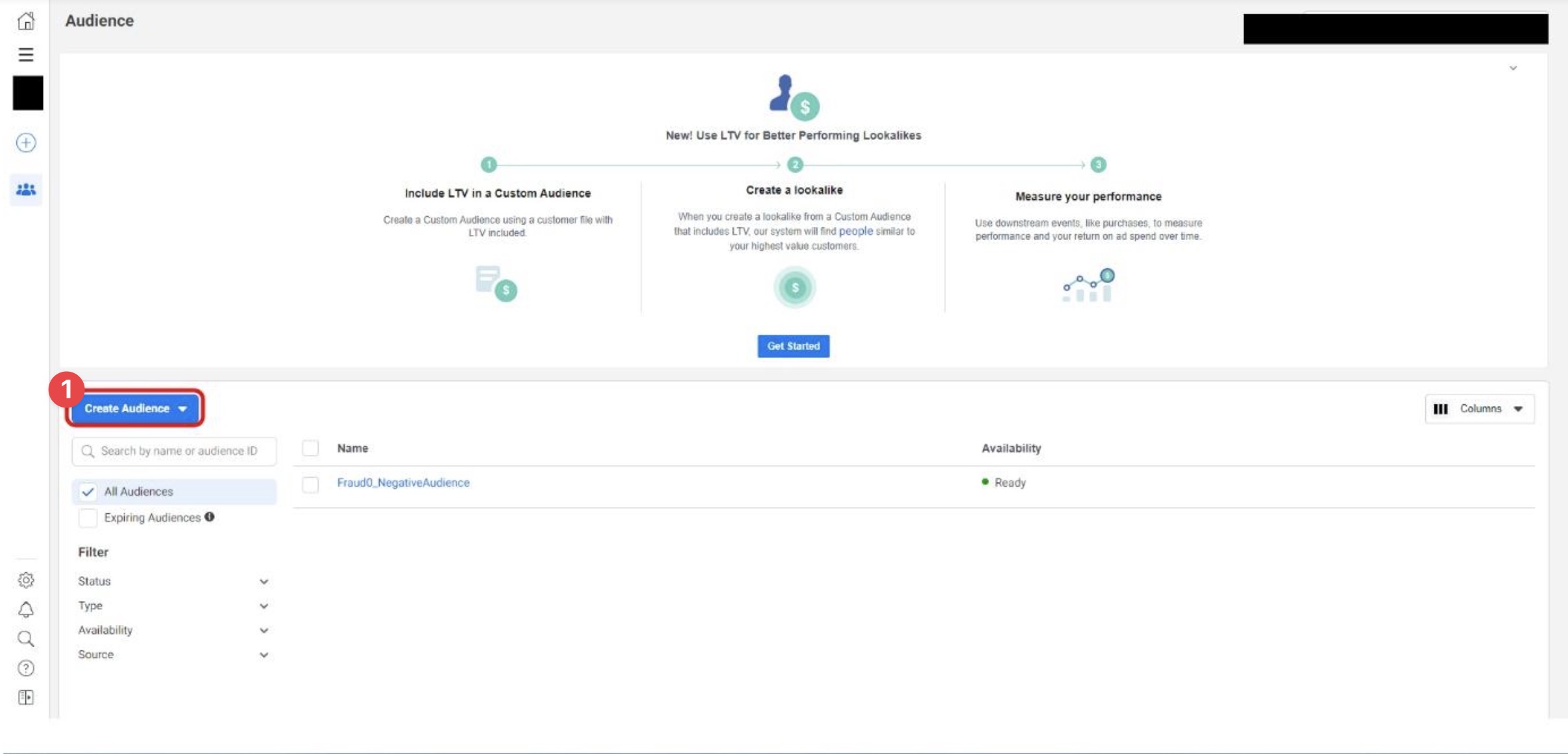
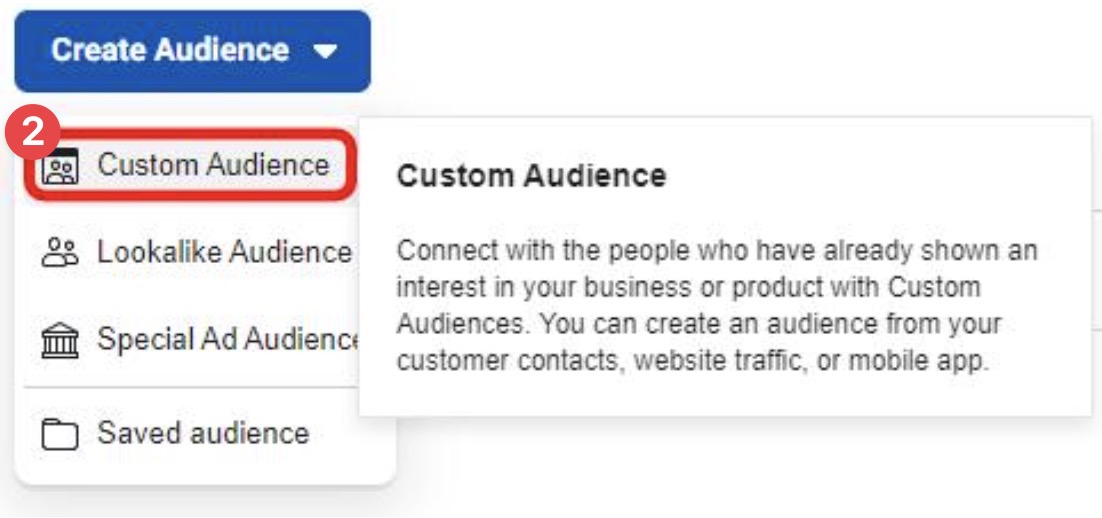
In the Your Sources section select Website as the custom audience source

Select your website audience tag from the drop-down in the Source section and increase the retention to 90 days. This indicates how long the user or bot is being re- or de-targeted.
Give your Audience a descriptive name, e.g. F0_Negative Audience
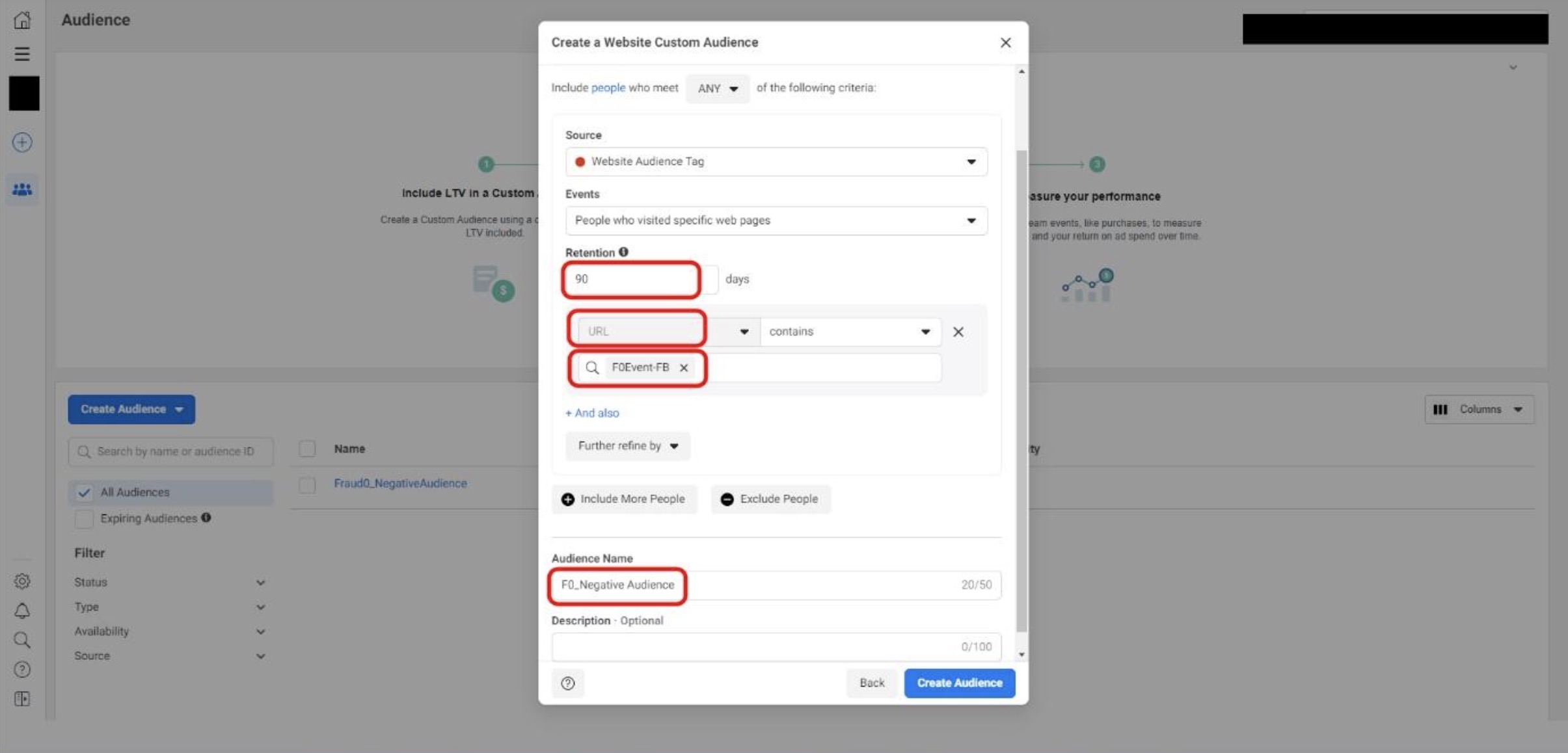
Select your custom event (F0Event-FB) from the All website visitors drop-down

Click on Create Audience
Need support?
Do you still have questions or require further details? Contact our support team for assistance!
