Pixel Protect
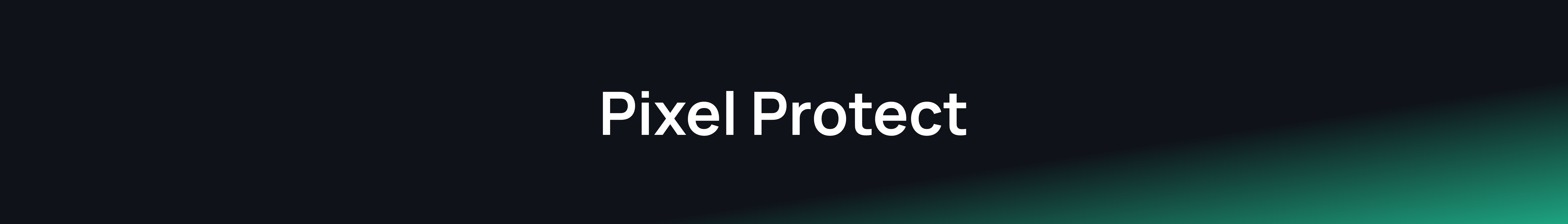
Secure your Marketing & IT Budget
Effective budget optimization is essential, and Pixel Protect offers substantial benefits. By configuring pixels—such as retargeting pixels—to activate only when traffic is verified as human, you ensure that your platform's algorithms optimize more efficiently. This approach allows you to pay exclusively for legitimate interactions, reducing costs associated with invalid traffic.
Additionally, many tools, including personalization solutions, charge based on sessions and require pixel integration on your website. With Pixel Protect, you guarantee that these tools incur costs only for verified human traffic, enhancing data accuracy and reducing expenses related to invalid sessions.
Step 1: Setup Human Traffic Trigger in GTM
Go to your Google Tag Manager Workspace
Navigate to Triggers (1) and click New (2) in the top-right corner
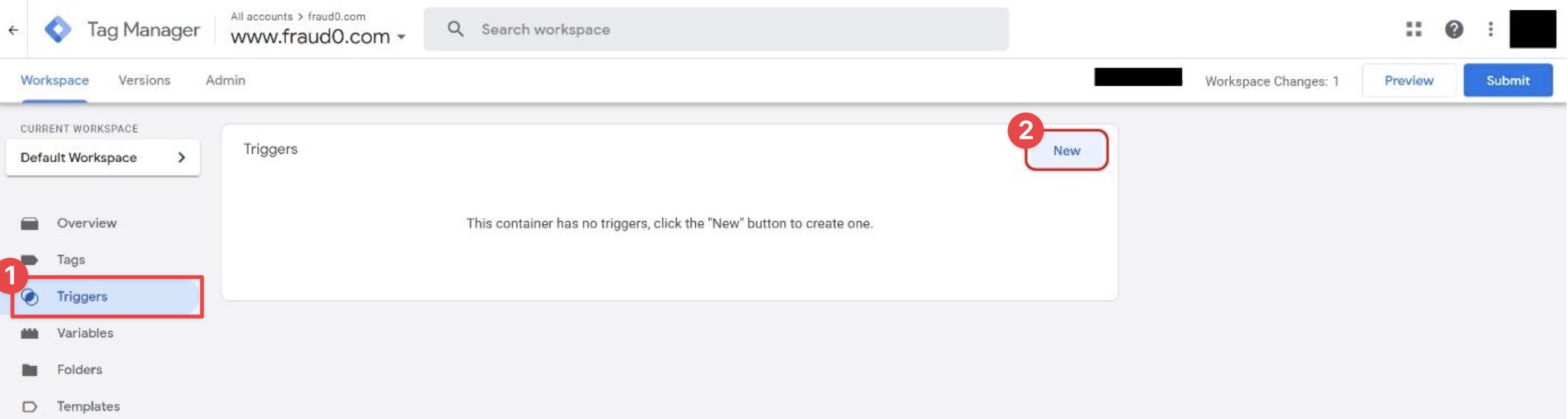
Select Custom Event from the trigger type list
Click on Trigger Configuration and select Custom Event, then give your trigger a name (“f0 Human Traffic Trigger”) and use the Event Name “fraud0”. Please select Some Custom Events, choose the DLV F0 variable, “equals” as operator and “no” as value.
Click on Save
Step 2: Setup Trigger Group
In your GTM account, navigate to Triggers (1) and click New (2) in the top-right corner
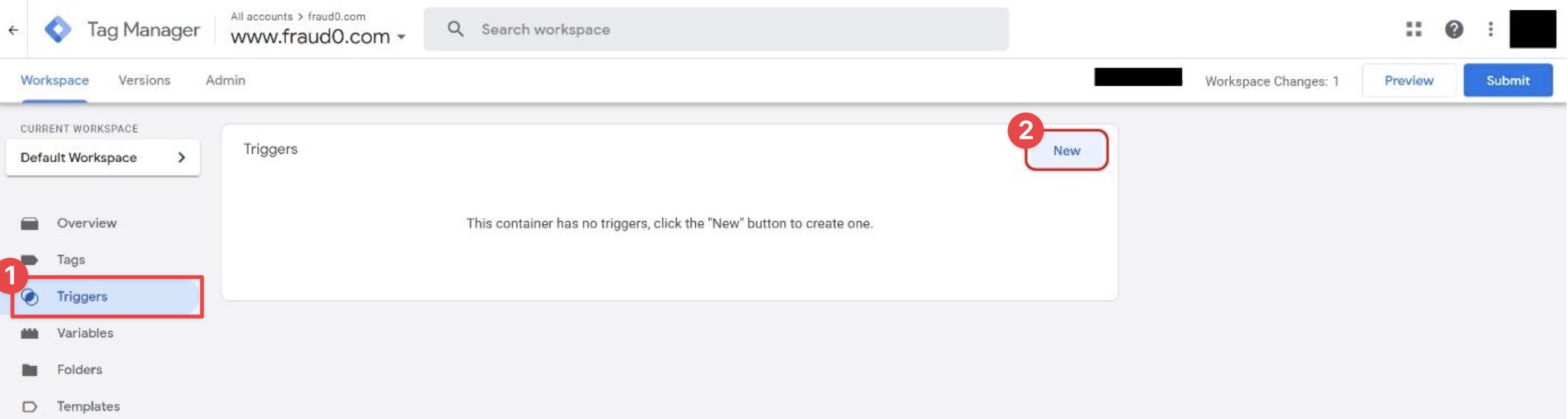
Select Trigger Group from the trigger type list
In the trigger configuration, click the little “+”-sign and choose the in section 2.1 created “f0 Human Traffic Filter”. Then click again on the little “+”-sign and select the platform/tool-tag you like to secure (here “generate_lead_Google_Ads (contact)--> in your case this might be a consent + the fraud0 human traffic event). Afterwards give your trigger a name, keep All Conditions.
Click on Save
You did it!
From now on, your session-based tools are prevented from firing when invalid traffic is detected. Now you can minimize your costs by no longer paying for invalid sessions that are actually generated by invalid traffic. Additionally, your pixels activate exclusively for human traffic, allowing you to optimize your marketing budget and enhance platform efficiency.
Next Steps
We recommend following the previously outlined steps in conjunction with Criteo for optimal results.
Please have a look at our setup guides:
Need support?
Do you still have questions or require further details? Contact our support team for assistance!
