View and update your billing details
To view and update your billing details, simply follow these steps:
Login to your fraud0 Dashboard
Navigate to Settings in the left panel
On the first tab Plan click on Manage Subscription. A pop-up will open.
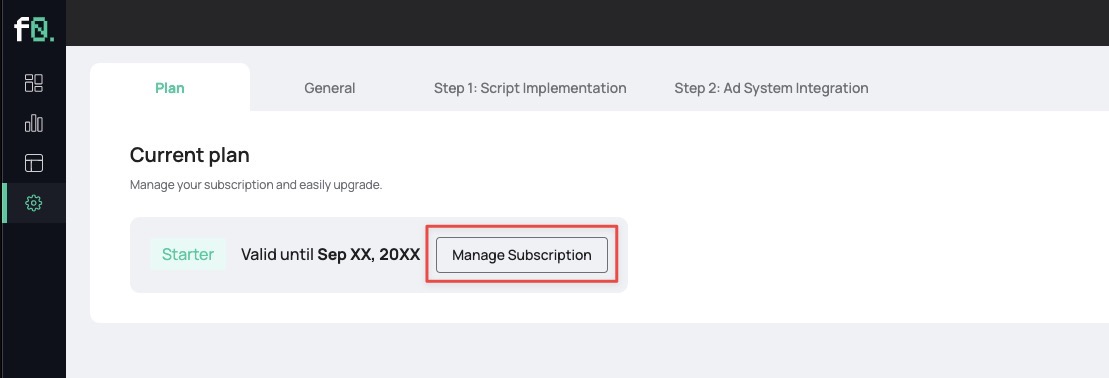
Click on Billing & Shipping Addresses
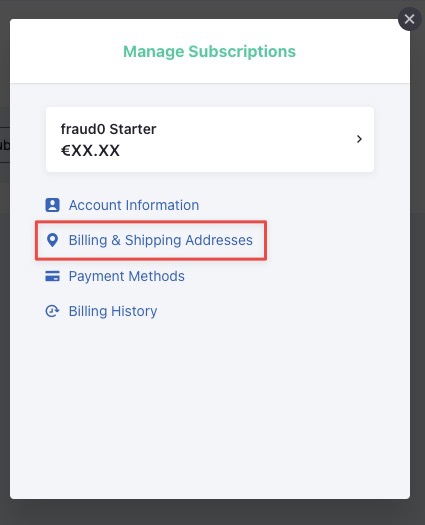
Now you can view and update your billing details
- Are subdomains of a domain included in the price?
- Which payment methods do you accept?
- How can I delete my fraud0 Account?
- What happens when I exceed the plan limit?
- Is there a free trial for paid plans?
- View and update your billing details
- View and update your payment method
- View and download your invoices
Need support?
Do you still have questions or require further details? Contact our support team for assistance!
