Implement Facebook Business Manager Tag in Google Tag Manager
This page shows you, how to implement the Facebook Business Manager Tag via Google Tag Manager. This Tag is needed to create a new Facebook audience for the audience exclusion.
Go to your Google Tag Manager Workspace
Navigate to Tags (1) and click New (2) in the top-right corner
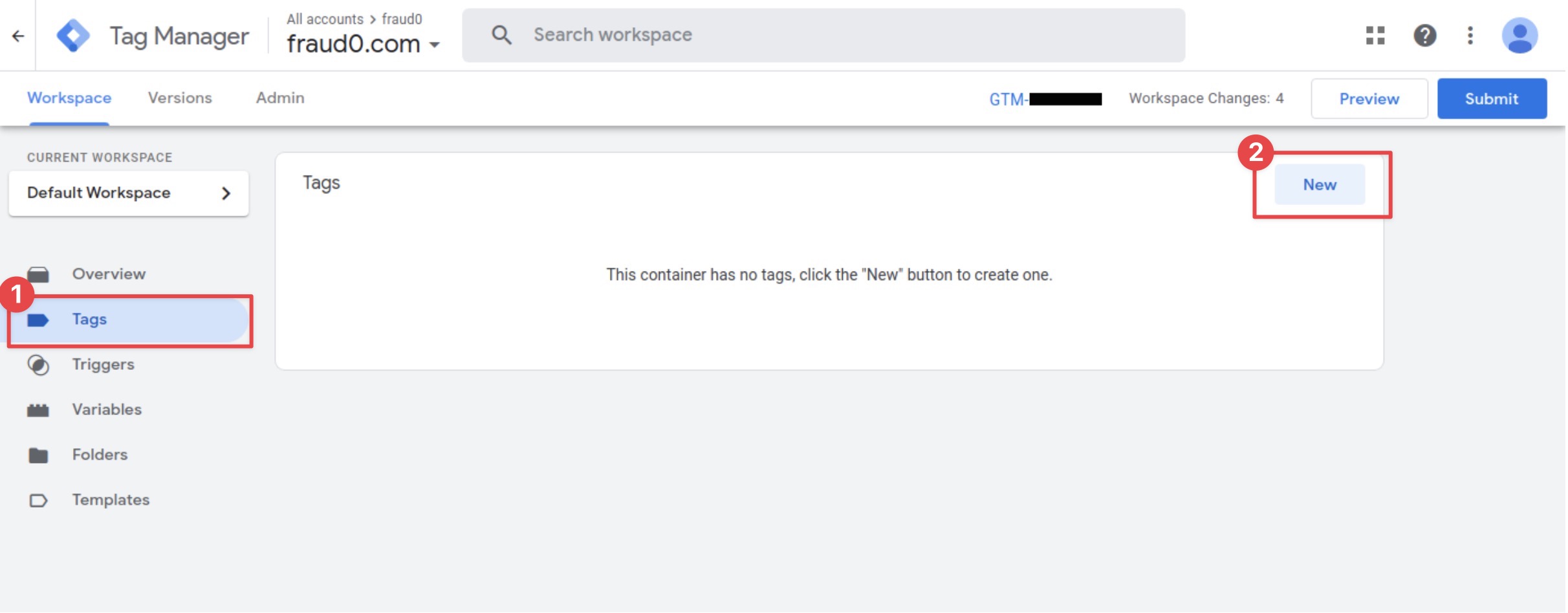
Within the Tag Configuration section select Discover more tag types in the Community Template Gallery.
Search for “Facebook”. In this implementation guide, we will use the Facebook Pixel by facebookarchive template. Click on it and the Facebook Pixel Template will open next.
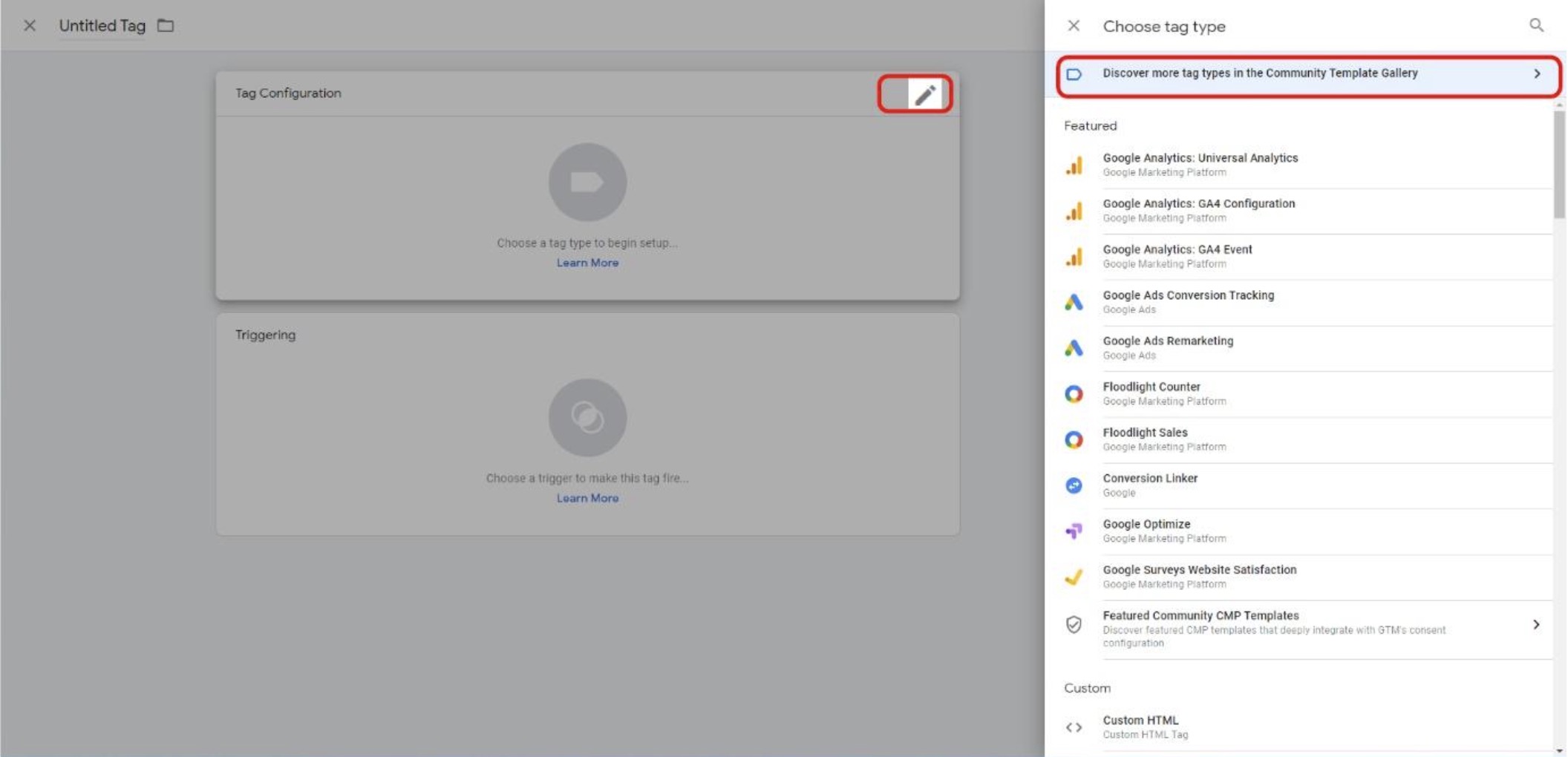
Give your Tag a name (F0 FB Tag (1)) and enter your Facebook Pixel ID (2)
Under Event Name → Custom define the custom event F0Event-FB (3). The event will show up in the Facebook Business Manager as soon as the tag was fired once together with the custom event.
In the Triggering section you need to assign the F0 Trigger (4) you have created before.

Save the configuration
Need support?
Do you still have questions or require further details? Contact our support team for assistance!
