Implement Floodlight Counter Tag in Google Tag Manager
This page shows you, how to implement the Floodlight Counter Tag via Google Tag Manager.
Go to your Google Tag Manager Workspace
Navigate to Tags (1) and click New (2) in the top-right corner
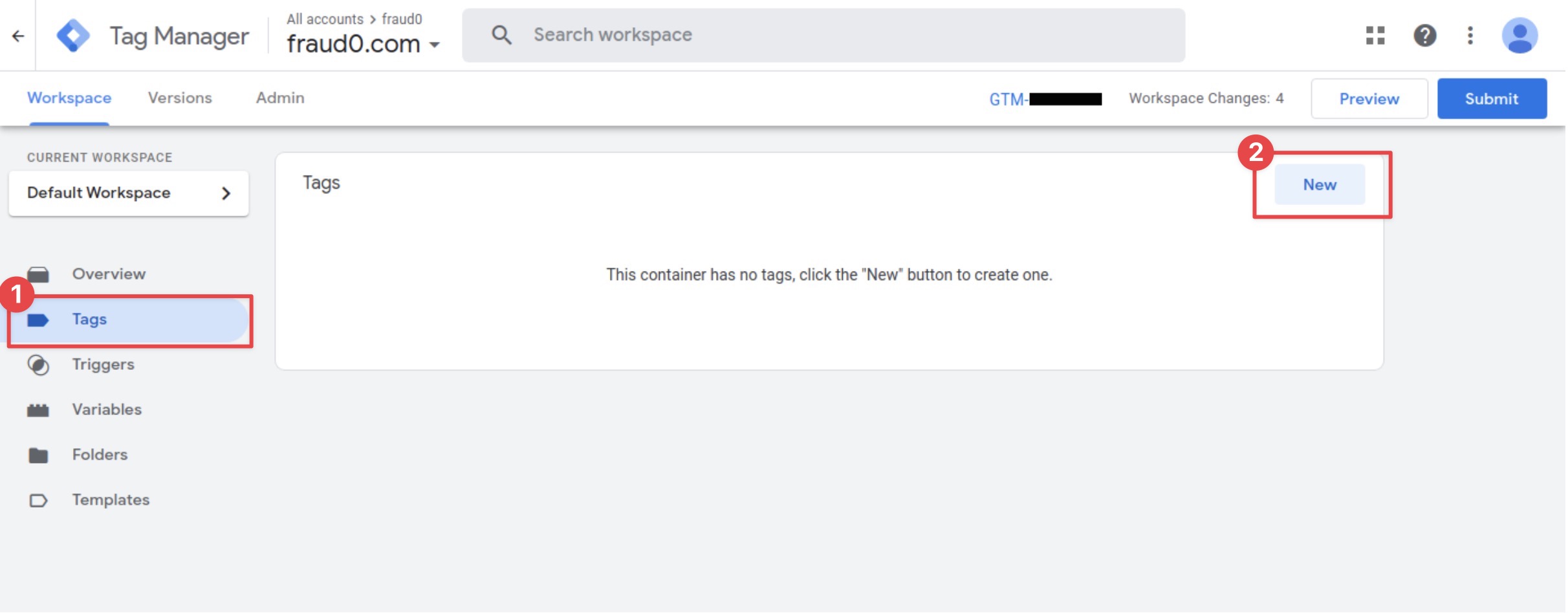
Within the Tag Configuration section select Floodlight Counter. The Floodlight Counter Template will open next.
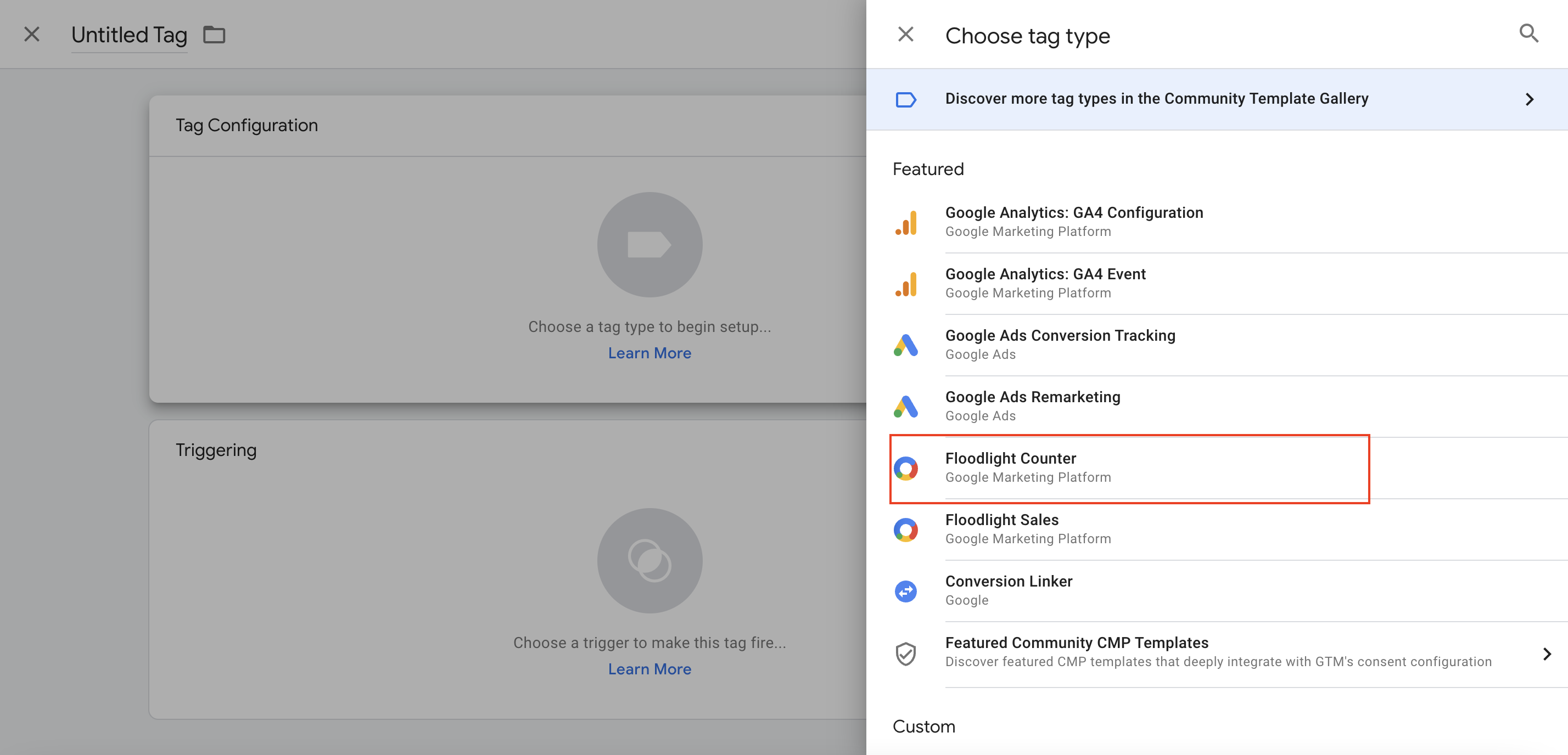
Give your tag a name (F0 Floodlight Tag) and enter the information from your Campaign Manager 360 account: https://support.google.com/tagmanager/answer/6107168
.png?inst-v=2a066aa5-fe7b-4122-ab6a-55b5119d40eb)
Choose Counting Method Standard
In the Triggering section you need to assign the F0 Trigger you have created before.
Save the configuration
Need support?
Do you still have questions or require further details? Contact our support team for assistance!
