Implement Google Ads Tag in Google Tag Manager
This page shows you, how to implement the Google Ads Remarketing Tag via Google Tag Manager. This Tag is needed to create a new Google Ads audience for the audience exclusion.
Go to your Google Tag Manager Workspace
Navigate to Tags (1) and click New (2) in the top-right corner
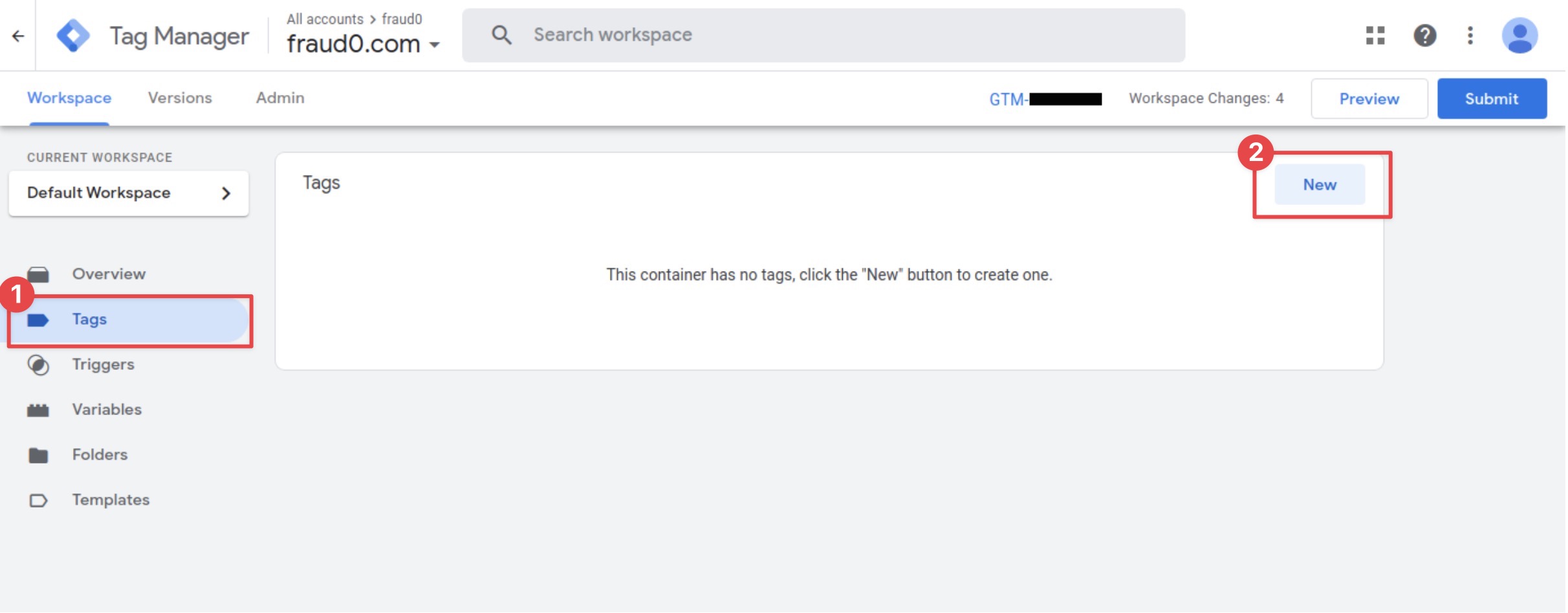
Within the Tag Configuration section select Google Ads Remarketing. The Google Ads Remarketing Template will open next.
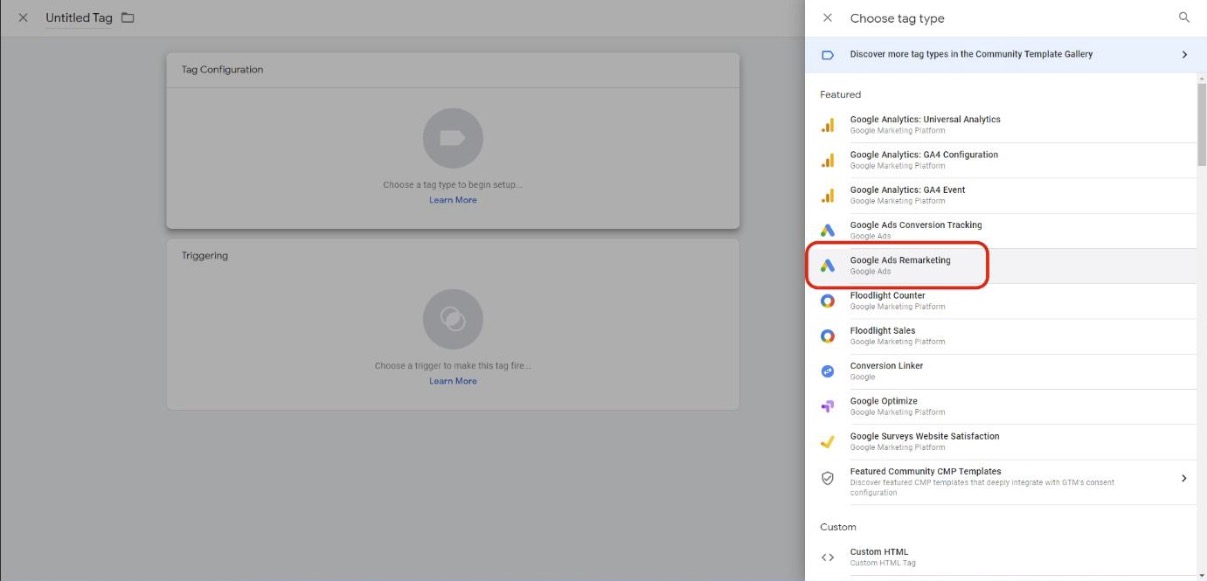
Give your tag a name (F0 Google Ads Tag (1)) and fill in your individual Conversion ID from your Google Ads account. More information about where you can find the conversion ID can be found here: https://support.google.com/tagmanager/answer/6106960
Click on Manually Specific (2) in the Custom Parameter Section and define a new key
F0flagwith the value 1 (3).In the Triggering section you need to assign the F0 Trigger (4) you have created before.
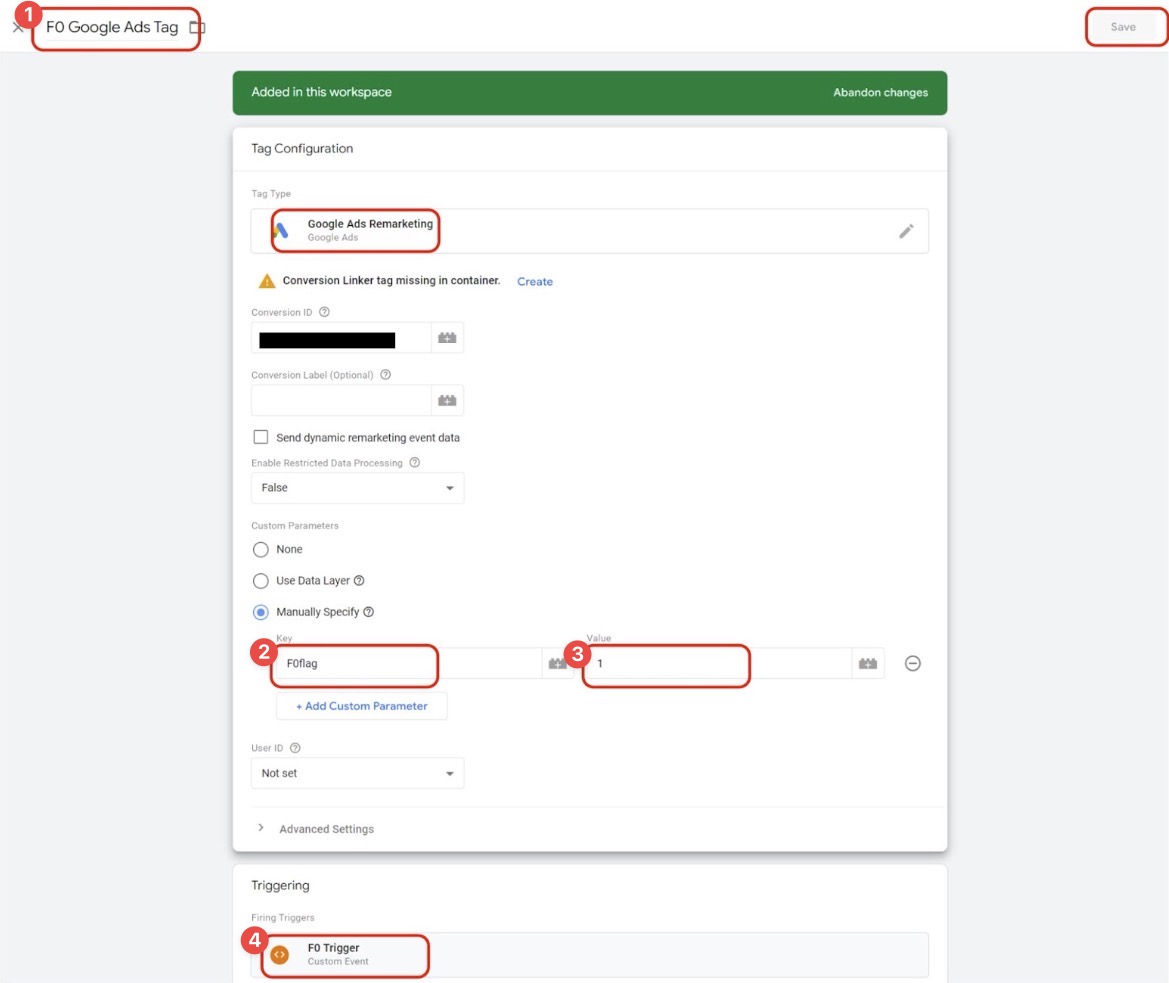
Save the configuration
Need support?
Do you still have questions or require further details? Contact our support team for assistance!
