Main-Tag-Implementation

Implement fraud0 Main Tag
fraud0 Main Tag
This is the main code and responsible for providing you a detailed traffic analysis including invalid traffic. We also include here our pixel tracking script, this loads a small 1x1 pixel above the top of the page so we can catch bots that leave before our main tag is able to execute.
fraud0 provides two different options to implement the Main Tag:
Implement fraud0 Main Tag via Google Tag Manager (GTM)
Implement fraud0 Main Tag directly on your website
Select either Option A or Option B
Option A
Implement fraud0 Main Tag via Google Tag Manager (GTM)
Step 1: Get your fraud0 Main Tag code
Login to your fraud0 Dashboard
Navigate to Implementation
You can find your fraud0 code in the Main Tag section
Copy the code
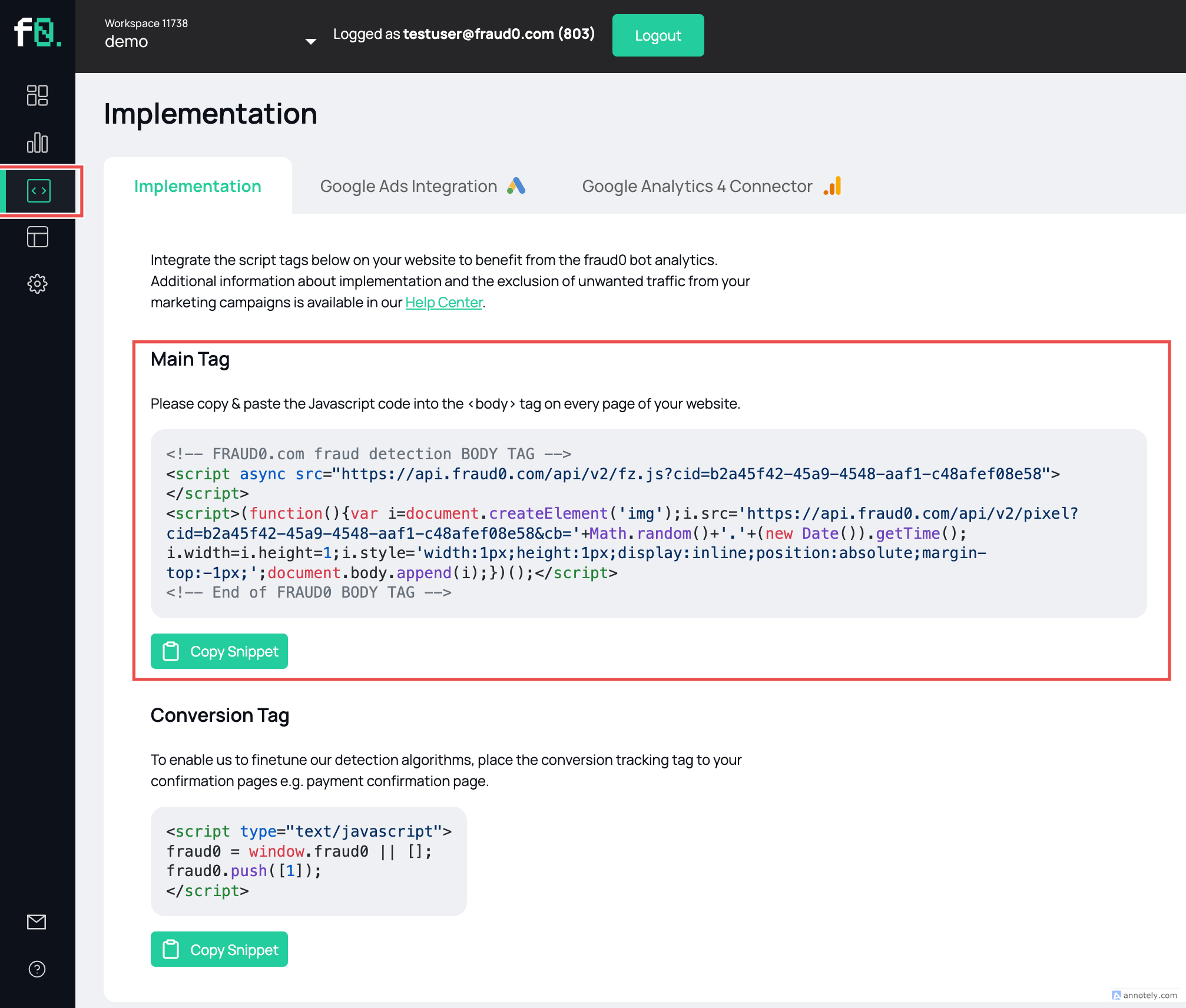
Step 2: Add a new tag in Google Tag Manager
Go to your Google Tag Manager Workspace
Navigate to Tags (1) and click New (2) in the top-right corner
.jpg?inst-v=aaf91e11-f2af-4ef7-bbb7-511b89a9e06b)
Name the new tag fraud0 Tag
Open Tag Configuration and select Custom HTML
.jpg?inst-v=aaf91e11-f2af-4ef7-bbb7-511b89a9e06b)
Paste your code from Step 1 into the HTML field (1)
CheckSupport document.write (2)>>> Step 2 is not necessary, as a new module for rendering user-defined HTML tags is now available in Google Tag Manager. This new module also supports calls to “document.write()”.Set Tag firing priority to 1000 (3) in Advanced Settings
Set Triggering to All Pages (4)
.jpg?inst-v=aaf91e11-f2af-4ef7-bbb7-511b89a9e06b)
Click on Save
Option B
Implement fraud0 Main Tag directly on your website
Implement fraud0 Main Tag code
Login to your fraud0 Dashboard
Navigate to Implementation
You can find your fraud0 code in the Main Tag section
Copy and paste the JavaScript code into the
<body>tag on every page of your website
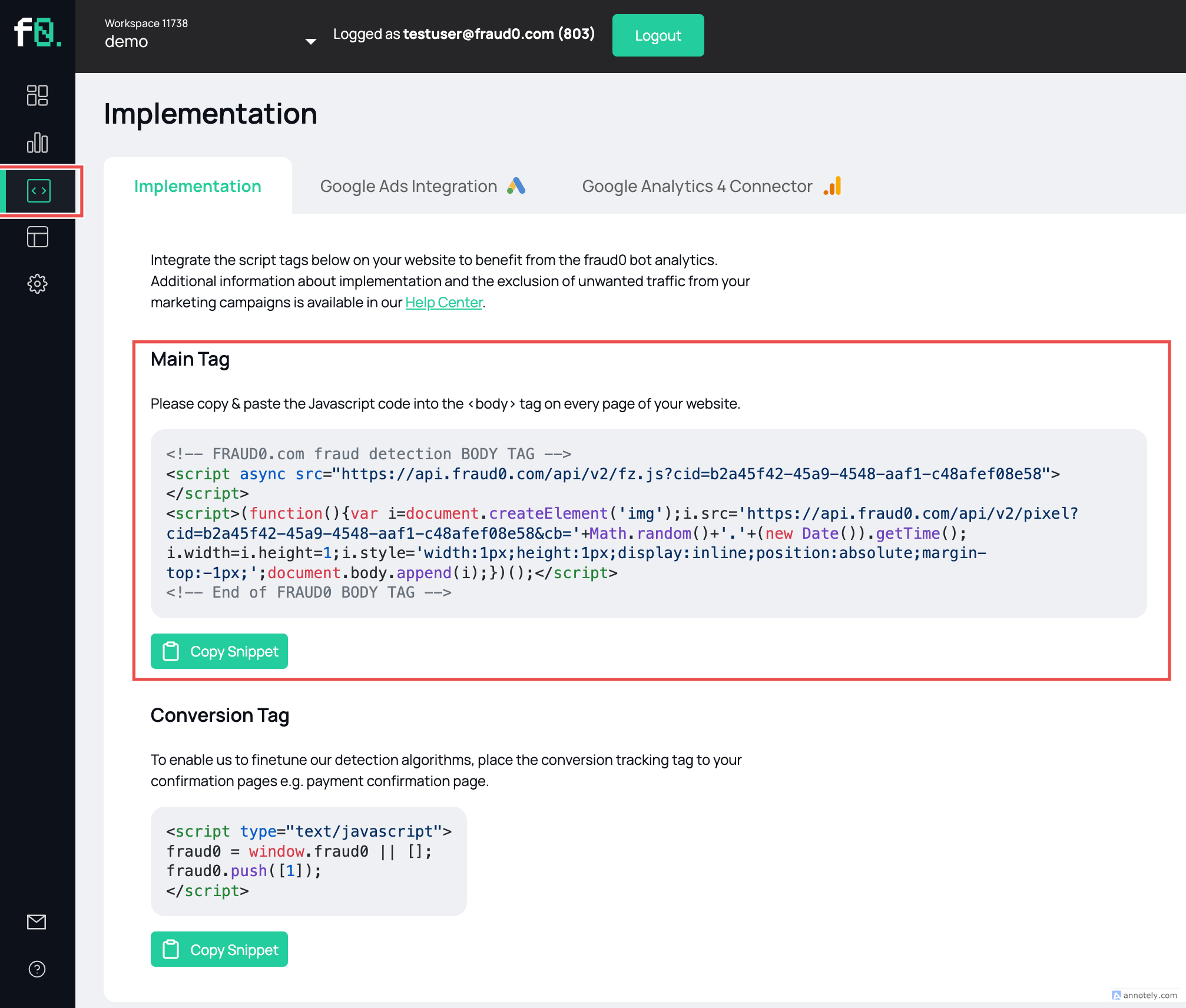
Next Steps
Need support?
Do you still have questions or require further details? Contact our support team for assistance!
