Check the custom event in Google Analytics (GA4)
To validate the fraud0-event in Google Analytics (GA4), you need to trigger the custom event with the GA4-tag first and check if the event is properly sent to your property.
Go to your Google Analytics Account
Navigate to your property and go to Reports -> Real Time in the left-hand navigation bar
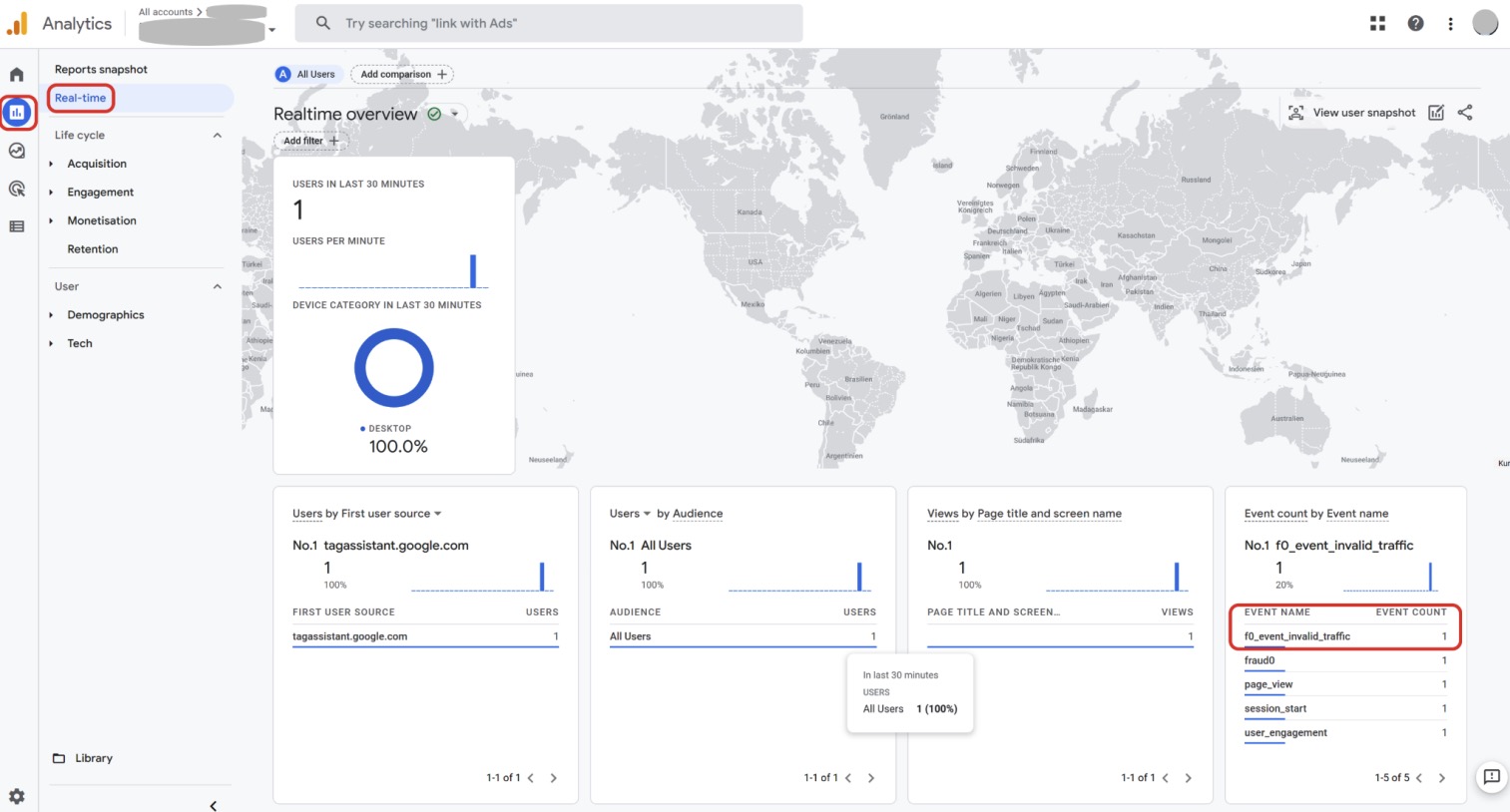
You should now be able to see the F0-event in the Event count by Event name tile
Please note
The real-time report only shows data, that has been collected in the past 30 minutes.
Need support?
Do you still have questions or require further details? Contact our support team for assistance!
