Create an audience in DV360 and Campaign Manager 360
After creating the new Floodlight activity, you can now create an audience based on Activities in Campaign Manager or DV360. The process is very similar in both tools.
Learn more: Create a new Floodlight activity →
Create an audience in DV360
Login to your DV360 account
Click on All Audiences (1) → New audience (2)
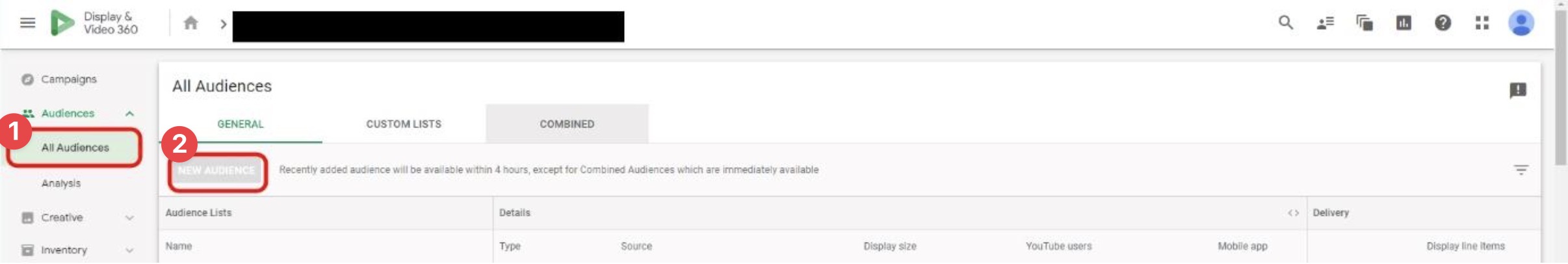
Select Tag-based audience on the following screen
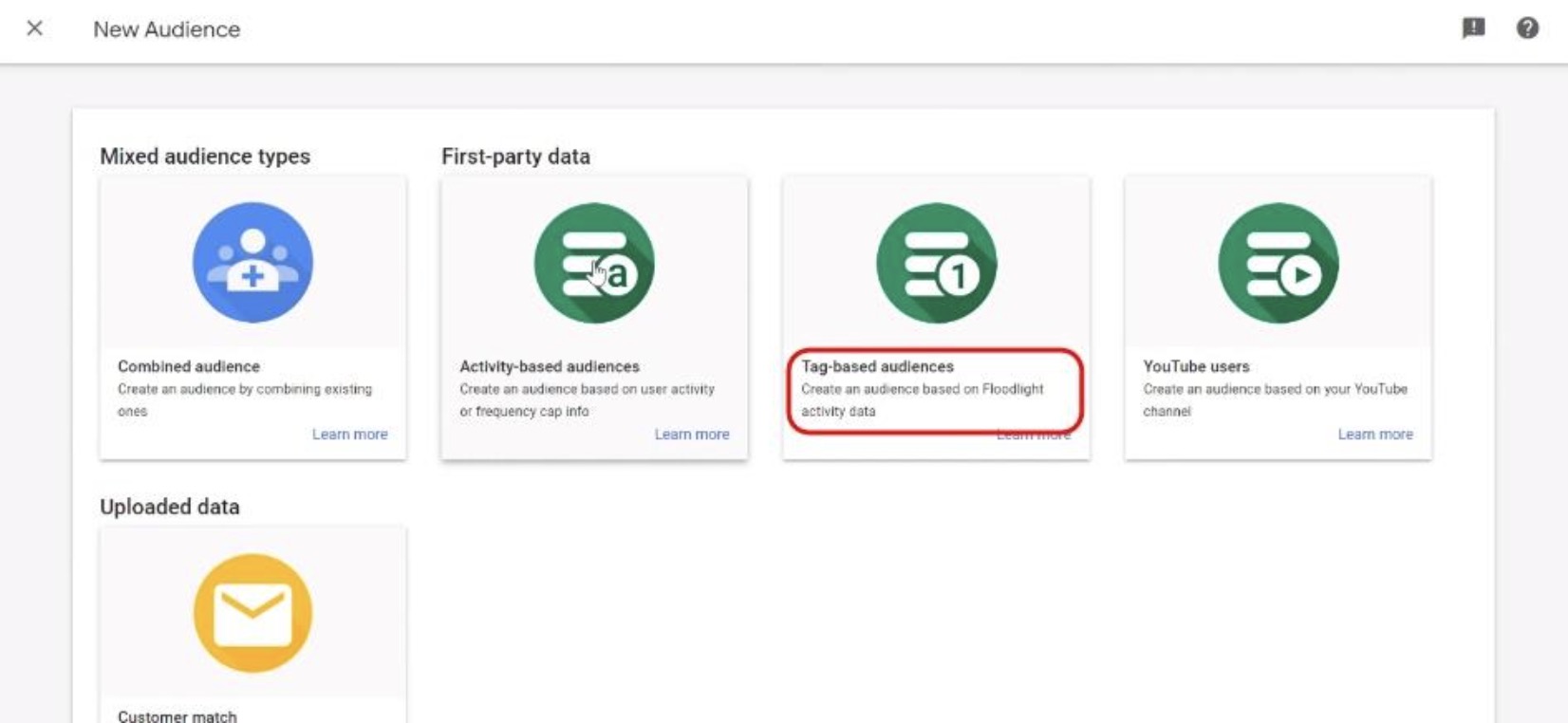
Type in the Audience Name (F0_Negative Audience (1)) and select the Floodlight activity (2) you set up in the previous chapter
Learn more: Create a new Floodlight activity →
Click on Save (3)
You don’t need any custom variables
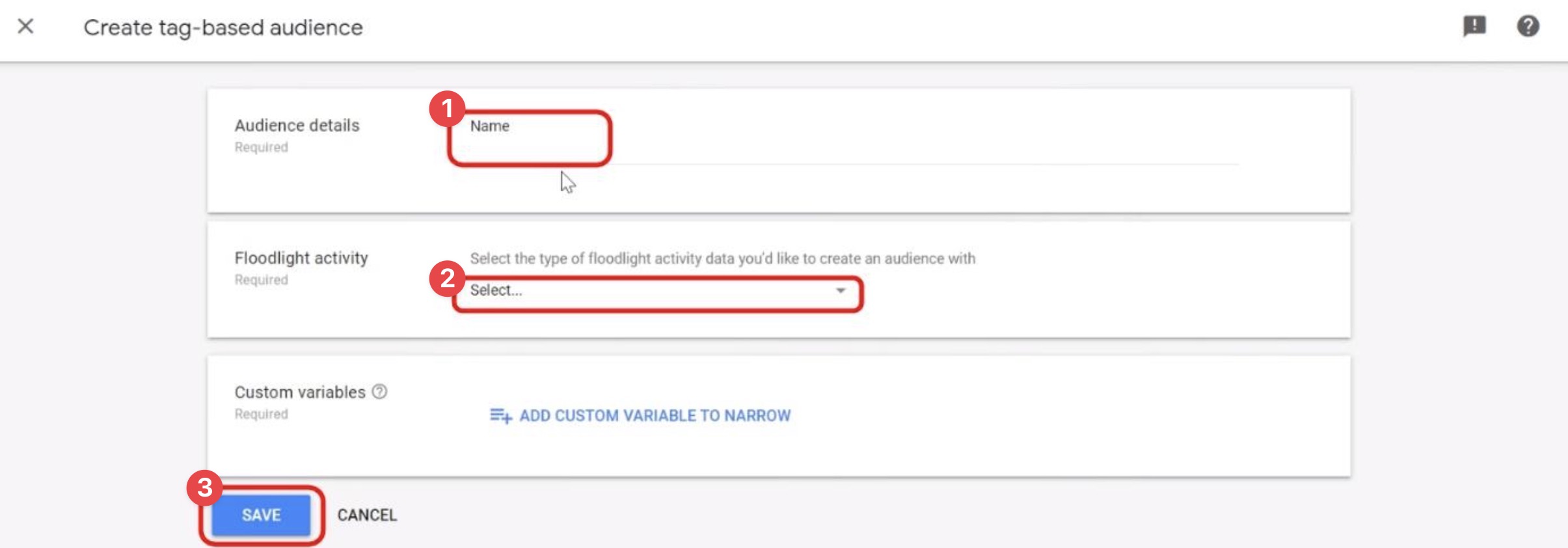
Create an audience in Campaign Manager
Click on Audiences in the main navigation and create a New audience list
Select Create a custom rule (1) under Audience Type and select the Floodlight activity (2) you set up in the previous chapter
Learn more: Create a new Floodlight activity →
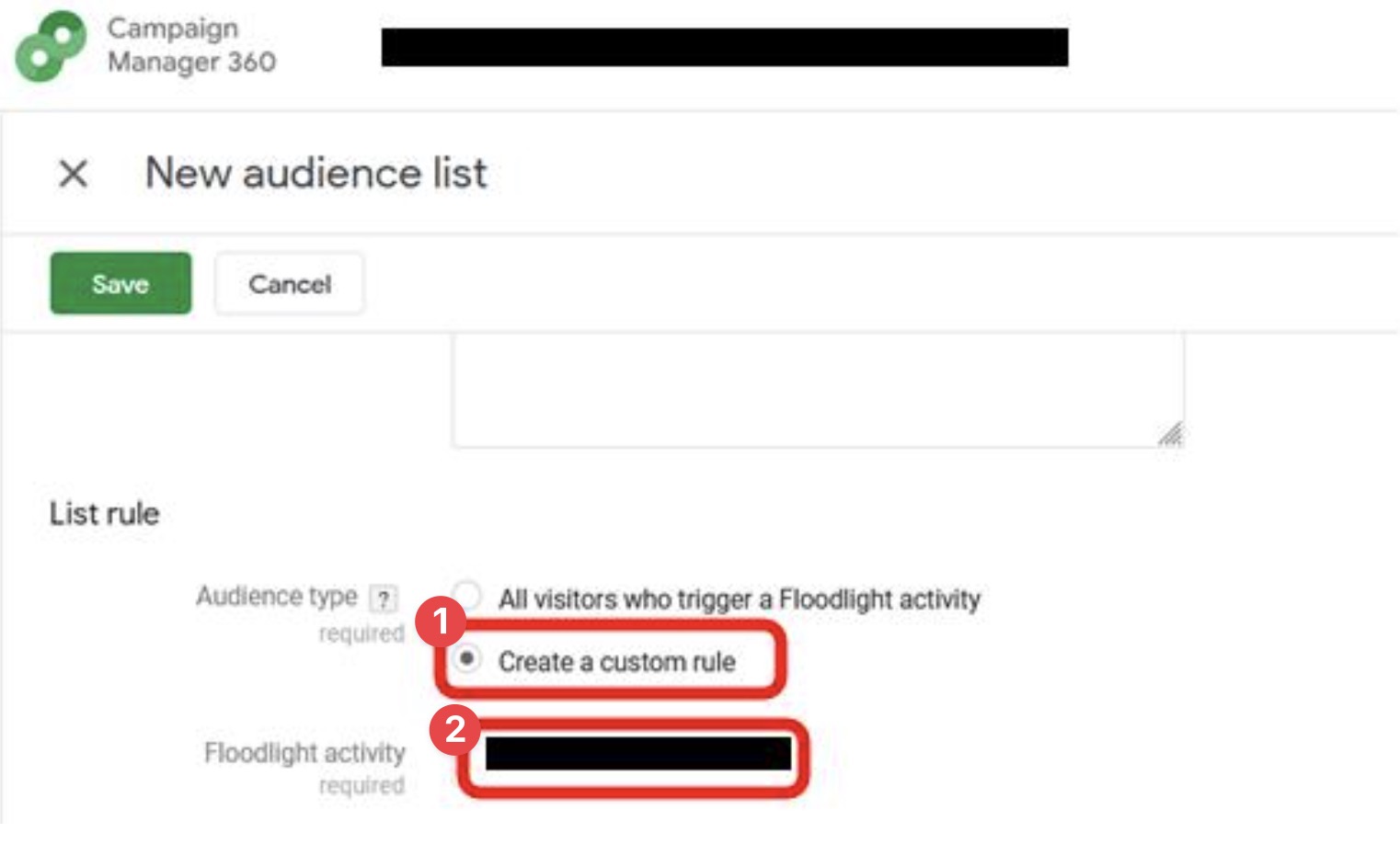
Click on Save
Need support?
Do you still have questions or require further details? Contact our support team for assistance!
