Create a new audience in Google Ads
Follow these steps to create a new Google Ads audience for the audience exclusion.
Login to your Google Ads Account
Navigate to Tools and Settings (1) → Audience Manager (2) in the main navigation bar
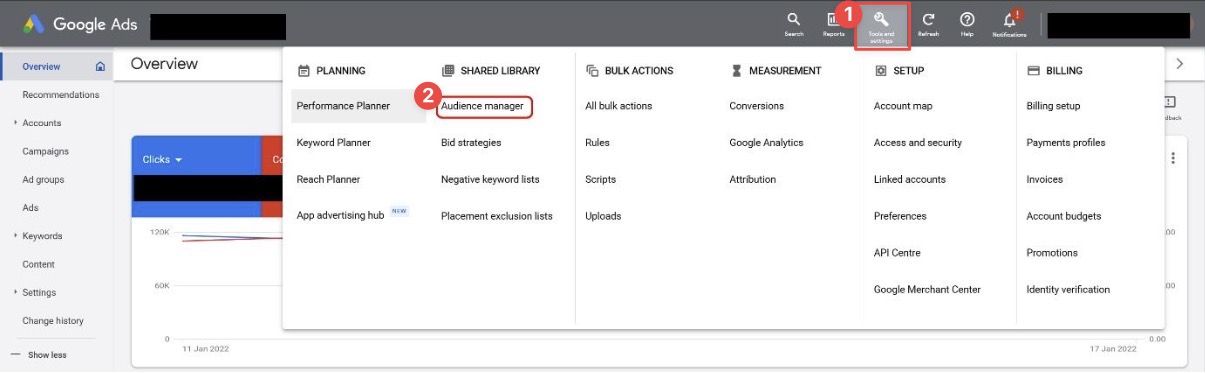
Click on Segments (1) and then on the Add (2) button
Select Website Visitors from the drop-down
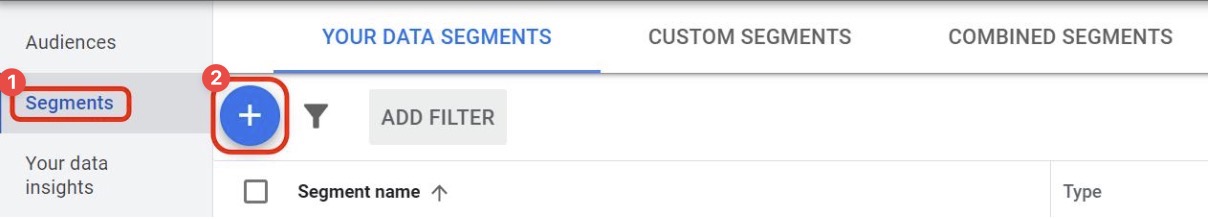
Name your audience (F0_Negative_Audience (1))
Within Actions click on Refine Action
Extend the Action “Web page visit” to the maximum value of 540 days (2)
Select the appropriate tag (F0 Google Ads Tag (2)) that you also used to fire the custom event in GTM together with your Google Ads Remarketing Tag
Learn more: Implement Google Ads Tag in Google Tag Manager
Select the F0flag (3) in the drop-down and set ist to equals 1

Click on Create Segment
Need support?
Do you still have questions or require further details? Contact our support team for assistance!
