Exclude fraud0 Audience from your Google Ads campaigns
Follow these steps to exclude the fraud0 Audience, you created in the previous step.
Learn more: Create a new audience in Google Ads →
Login to your Google Ads Account
Select the campaign you want to exclude the fraud0 audience from
Pro tip: with the Google Ads Editor you can apply the audience exclusion to more than one campaign at the same time.
When you have selected the campaign, go to Audiences (1) → Edit Exclusions (2)
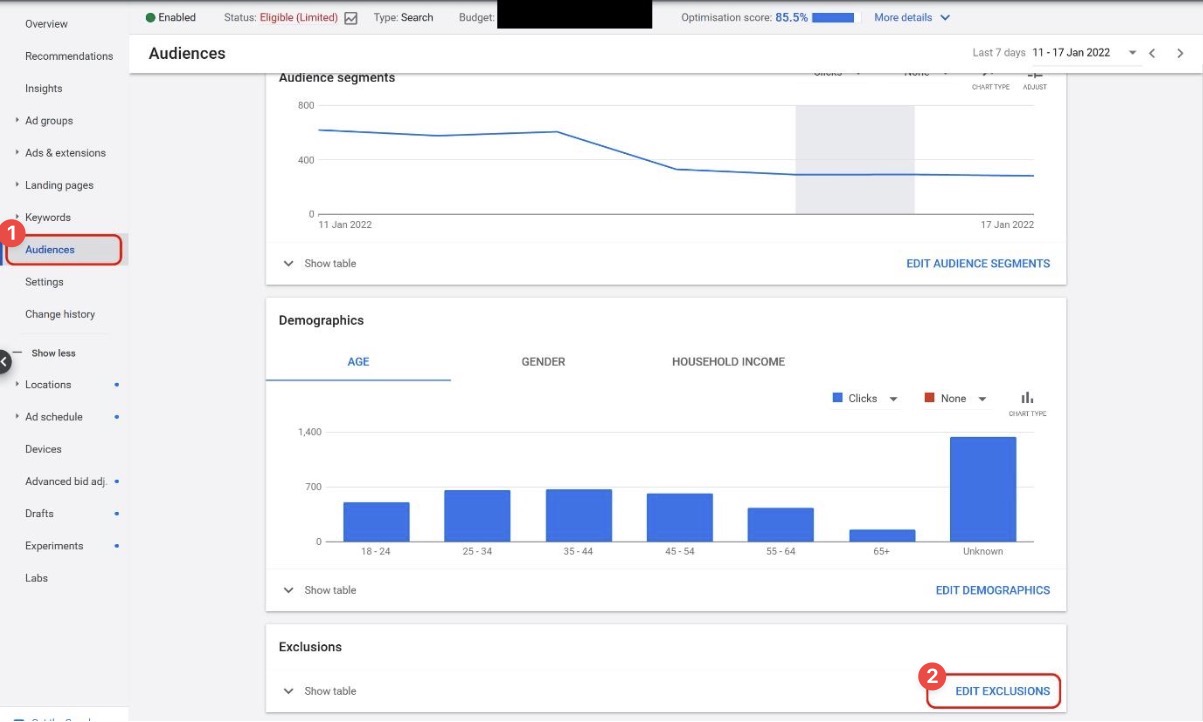
Search for the F0_Negative Audience and select it
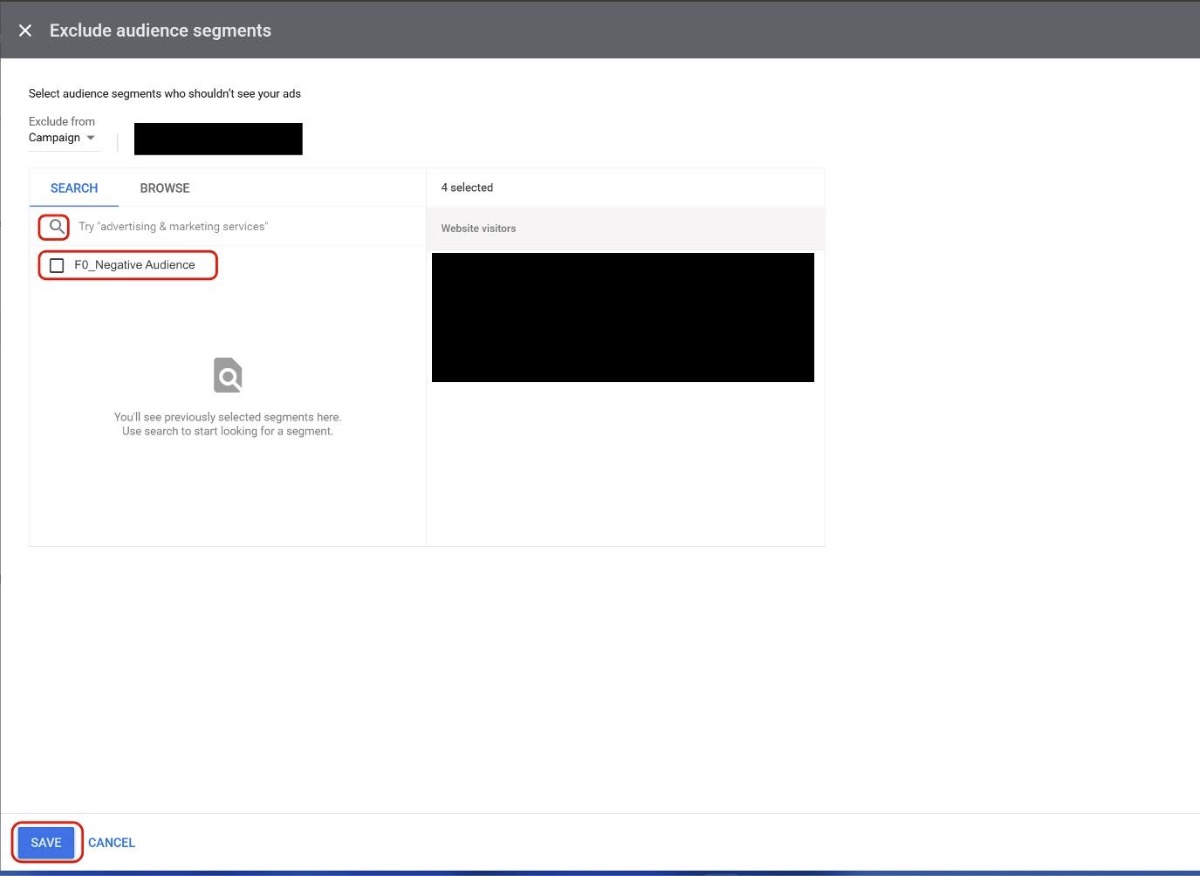
Click Save
Click on Save
Need support?
Do you still have questions or require further details? Contact our support team for assistance!
